- By Dan Veaner
- Business & Technology
 Print
Print 
Second best to getting a new phone is getting a new version of the operating system. The OS upgrade provides the device with new capabilities, and sometimes a new look. iOS version 13 dropped yesterday for iPhone users, a free upgrade for people with the iPhone SE, iPhone 6, and higher, and iPod touch (7th generation). Apple promises a new dark mode they say gives the phone a new look, plus numerous features for editing and maintaining photos, new sharing options, improved security, signing into Web sites with your Apple ID, a completely revamped Maps app, improvements to Siri including a more natural sounding voice and search shortcuts, more Memoji options, typing by dragging your finger from key to key, a redesigned CarPlay, and faster performance.
As always, the free upgrade is downloaded and installed by going to General -> Software Update in the iPhone Settings app. Depending on the speed of your Internet connection it will take a while. On my pretty fast connection and an iPhone XR it took about 8 minutes to download and another 11 minutes to prepare and 7 minutes to install the update. That came to 26 minutes on a fast phone with a fast wifi connection. So you don't want to upgrade your phone when you need it. Wait until you're watching TV or reading a book or something you can do for a long time away from your phone.
I haven't had iOS 13 for a whole day yet... well really it's only been a few hours because I am on deadline! But here are some very first impressions.
Years ago, after the giddy experience of my first iOS upgrade I realized that the first thing I wanted from a major operating system upgrade is sameness. Yes, I want handy new features that make using the phone more productive and fun, but I also want to be able to use my phone immediately after upgrading without an annoying learning curve. That has made some recent iOS upgrades decidedly un-sexy, though useful once you got used to new apps and features. 13 is going for useful-yes, my phone works the same way - and trying for sexy - some of the new features are obviously nice.
If you look at Apple's iOS 13 Overview page on their Web site you can see they are putting the sexy first. Dark Mode is number one on their list, followed by the Photos and Camera apps. It is heartening to see that the third item on the list is security, because while security may not seem like a sexy feature, I'd rather have it than all the great looking apps in the world.
Since Apple touts dark mode at the top of its list I gave it a try. While most of us are quite happy with black letters on a white background, like black ink on a piece of paper, gamers have long preferred the opposite, presumably because they think it is cool. White on black was also more legible, but with back-lit screens, dark mode actually is better under certain circumstances. For instance, I have found that the dark mode setting in the Kindle app makes it easier to read in a dark room. And watching videos surrounded by black makes it easier to see the videos and to focus on them.
iOS 13 allows for a quick switch between dark and light modes from Control Center, as well as scheduling it it to switch. When using Control Center you have to touch and hold the brightness slider, and you will see that in addition to the Night Shift and True Tone buttons from iOS 12 there is a Dark Mode button. you can set it to go from light to dark on a schedule in Settings ->Display and Brightness by clicking 'Automatic'.
Dark Mode looks pretty good. To be honest, it is the least annoying white on black implementation I have ever seen. I will probably stick with light mode, at least during daylight hours, but I am happy to have the dark option.
Improvements to the camera app feature the ability to enhance skin, teeth, and hair, similar to how some apps adjust for red-eye. It also features a high-key monochrome effect. Apple has stuffed quite a few new features into the Photos app, especially to do with automatically sorting your pictures, getting rid of duplicates, live photo handling, video editing, and so on.
Some of the biggest -- sexiest? -- changes are to the Photos app. Changes have been made to the way Photos curates your collection. I really love the new curation choices, especially when set to 'Days', which turns your collection into a giant photo collage in chronological order. Photo editing and portrait touching up and lighting edits can be made in the app. There are quite a few more editing choices in these apps. I wouldn't dump your copy of Photoshop yet, but you are going to need it less than you did.
What about phone features? After all the iPhone is a telephone. If you don't want spam calls or want to filter your calls the new iOS has a setting to send any calls from numbers that are not in your contacts to voicemail. To me this is a half-measure. A better option is using an app like Youmail, that replaces your voicemail with its own and handles robocalls and other unwanted calls by blocking them entirely and replying to them as if your phone number were no longer in service. I have used Youmail for several months now, and am very happy with its blocking and the options it offers for telling me what it is doing. On the voicemail side, it will greet callers by name if they are in your contacts list (yeah, a little creepy, but I like it). So I won't be using the less-able blocking option in iOS 13.
The other new phone feature is 'Carrier-verified Calls', which puts a check mark next to calls listed in the Recent Calls list when they are verified by the carrier. This helps you tell when a call is real, or the number has been spoofed like those annoying 'This is an important message from your credit card' calls that show a (607) 533-#### number in caller ID here in Lansing, or your own area code and the first three numbers of your local exchange. I think going to like this feature a lot! But I tried calling from our office phone (which is on the AT&T network and I didn't see a check mark. So I'll have to get back to you on this one.
What would an iOS update be without improvements to Siri. As always I must start by admitting I don't like Siri very much. Alexa is my friend. Siri has always seemed disdainful of me, and not as smart as Alexa. The things I liked least were that Siri answered on the screen much more than by voice. What is the point of a hands free digital assistant if she doesn't audibly answer your queries?
A case in point: while I was testing CarPlay a few minutes ago I asked Siri, "How many jelly beans fit in a gallon jar?" Her reply was, "Sorry I can't show you the results while you're driving." Back in my office, I asked Alexa the same question. She spoke a detailed answer, explaining what information she got from the Internet. In case you were wondering, 1,088 Gimbal's jelly beans fit in a one gallon jar. Now all I have to do is find that jar... And by the way, when I asked Siri back in the office, the top hit was an article from 2007.
That said, Siri has improved over the past year or two, and she is less snarky than she used to be. I hated that. The new Siri boasts a new voice that is supposed to sound more natural. Apple Maps has long had a nicer, more natural sound, so I wonder if they ported that voice to Siri?
The old Siri:
The new Siri:
The new Siri does sound a bit more confident. But not perfect. The word is DISTrict, not disTRICT.
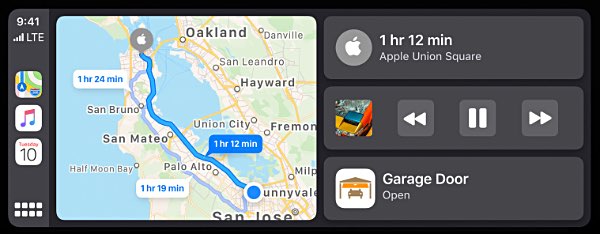
The new CarPlay home screen is much nicer. The previous version was OK, but I love the new aggregate screen better than the old screen that just had app icons on it. The old way you had to switch away from maps to pause a podcast, for example. That kind of negated the purpose of CarPlay, which is to make the use of the screen as minimal as possible while providing the most utility while you are driving. You had to touch the little Podcasts app icon, pause the audio, then touch the Maps icon so you could see which right lane you are supposed to be exiting onto.
You can still do that, but the home screen has a new option that aggregates the apps you are currently using. A button at the lower left that used to only take you to the home screen with the app icons is now a toggle switch between the old view and the new aggregate view. When I tried it the map took up the left portion of the screen, and the right portion was divided by directions on top, and the Play/Pause, fast forward and rewind buttons to control the podcast I was listening to. So if I want a bigger map display I can still click the app button for Maps, or I can use this new view, which is also available by swiping the home screen to the right, as you would do to see the widget screen on the phone.
Another annoying thing was that if you were parked with, say, the Maps app on your CarPlay screen and you loaded a different app on your phone, it would also take Maps off the CarPlay display. No more. Now you can keep using CarPlay while your passenger diddles with other apps on your phone. Or while you do (while you're parked, of course).
Since I started using CarPlay I have tried asking Siri to find destinations with very mixed results in iOS 12. Read that as "mostly lousy results". The new Siri seems to be finding destinations I ask for more often. I am not sure, though, whether it is because the one I asked for is now in my Maps favorites -- I put it there because Siri couldn't find it at all when I tried a few weeks ago. She kept wanting to send me to places I had never heard of and didn't want to visit. But she found a few other places I tried.
The old Apple Maps display didn't show much detail. Even though I have come to like Maps, I don't like the spare display as compared to, say, Garmin or Waze. The new Apple Maps is supposed to be more detailed. At first glance, though I can't tell, perhaps because I live in a rural area. I look forward to using it more, though because Apple promises better lane guidance (I thought it was pretty good before) the ability to share your Estimated Time of Arrival (ETA) with people you know, transit information, and maps of airport terminals and malls -- well, not so much. No indoor maps for Ithaca or Syracuse. The list is limited to big cities. Maybe they'll add more in time.
Find Friends and Find My iPhone have been merged into one "Find My" app in iOS 13. When i read about this last week I thought I was not going to like it, but it only tool a minute for me to change my mind. There are three icons at the bottom of the screen: People, Devices, and Me. When you click on a person or device the Info screen takes the bottom of the screen, with the map locating the device up top. You X out the Info portion of the screen to get back to the main screen. It makes sense, I suppose, to merge the two apps. It still can't find my keys.
Augmented Reality (AR) was introduced in earlier versions of iOS on the newer models of iPhone. While I love making dinosaurs stomp around local municipal meetings (see video below - the live action scenes were made with AR on an iPhone, then edited into The Moosroom), Ar has some serious functions. One of the best is to put virtual furniture in a room to see how it will look in your house or apartment. iOS 13 adds the ability to put objects in front of people, as well as behind them. That could be useful if you want to see how you would look sitting behind your new desk. You need separate apps for this, but a quick search of the App Store brings up many.
To be honest I can't tell whether face recognition is three times faster, as Apple claims. That's because it was pretty darned fast in iOS 12. One of the things I loved about it when I upgraded my phone from one that had fingerprint recognition was that it was seamless. If I am looking at my phone it just unlocks. I don't have to worry about whether my thumb is wet so it can't be read. But speed is one of the big things Apple says is new in iOS 13. Apple also says apps will download faster and launch up to two times faster than they did in iOS 12. If you are using an iPhone SE or iPhone 6 that probably matters more than on an iPhone X or 11 that has newer, faster chips. Anecdotally it does seem that apps load faster.
I tried that thing where you drag your fingers from key to key to type words, and I can't say it's that stunning. I simply tried typing the word "Hello". It kept ending up with "He'll", so I tried dragging another way and ended up with "Hi Eli". It seems to get mixed up with the word suggestions that appear as you type. Finally I swiped in curves to and from the different letters ang got the word "Hello". So I guess you have to develop the right technique. Which would be good, because my Uncle Eli passed away many years ago, so I don't suppose he's receiving text messages.
There are a lot of new things in iOS 13 -- too many to evaluate in only a few hours. And some that I am not interested in, like the Apple Arcade (a new subscription game service), or Memojis, or the Home app (my home devices are Alexa compatible, so I don't use the Home app). I don't use the Reminders app either, but if you do it looks like Apple has added quite a lot of functionality. And you can listen to music with a friend by pairing two pairs of AirPods, as if one pair isn't expensive enough! (I'm still irritated that the new iPhones don't have headphone jacks.)
OK, I did set up a Memoji, and it is kind of fun. You make it look like you or someone, and when you go to use it in the Messages app, for instance, you get different versions that are laughing, crying, thumbs up, thumbs down, head exploding, and so on.
The bottom line -- is it worth upgrading right away? I am not sure there is a compelling reason to rush to upgrade, other than speed and security improvements, but at first glance I am glad I did. There are a number of things I haven't had a chance to check out. For example Siri Shortcuts look like they do more now.
Apple will be releasing iOS 13.1 on September 30th, along with the new iPadOS, the new separate operating system for iPads. So if you are wondering why your iPad says it's up to date, it won't upgrade until then. And for folks who love all things Apple, macOS (Catalina) is due next month.
v15i36



