- By Dan Veaner
- Around Town
 Print
Print 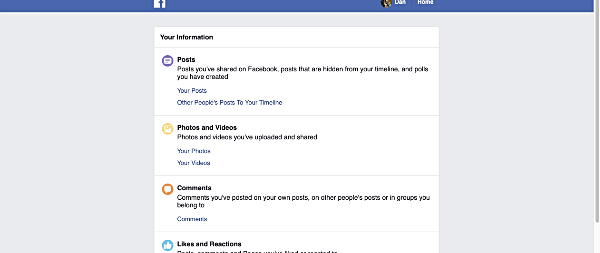
We all hear stories about folks who were not hired, or -- worse -- fired because of their postings on social media. Or arrested. Despite the fact that social media postings are, for the most part, public, people post personal information, or incendiary posts about politics, religion, or other people they know. Depending on your settings your posts may or may not be public, but even if not -- the services like Facebook are saving your posts, and well... you never know. Even if the companies are protecting your privacy (which is the opposite of what social media is for) there are always hackers.
What's a body to do? A good first step if you use Facebook is to take a look at what you have shared on and what Facebook thinks it knows about you. While it is hard to believe for a company that notoriously shares user information and encourages its users to do so, Facebook does make it easy to see what you have done on the service since you first joined. I recently tried it, and got all my posts, friend requests, photos and videos, comments, likes, and account activity all in one downloadable ZIP file. After unzipping, I simply loaded the index.html file into a Web browser and everything was easily available for viewing, all the way back to when I joined in 2008.
I remember joining. I didn't have any particular desire to join, but the Village of Lansing had just initiated a Facebook page and I was writing an article about it. The only way I could see it, the way it was set up, was to become a member. So I posted a test message just to see what it would look like, and was almost immediately barraged with Friend requests from people I knew from all different phases of my life. One of them even 'Poked' me!
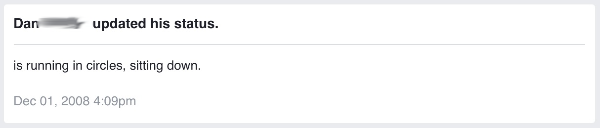 My first post on Facebook was near the end of 2008. I wasn't prepared for what followed.
My first post on Facebook was near the end of 2008. I wasn't prepared for what followed.By the time I had what I needed for the story I had a growing list of 'Friends', but the thing that made me not cancel my account was that some of them were relatives I am fond of that I had virtually lost touch with, and some of them were former students. I have a hard and fast policy of never sending a 'Friend request' -- in ten years I only made one exception to that, for a very close friend who is not particularly computery but wanted to connect -- if people want to connect to me and I actually know who they are I usually accept. But I am thinking of culling the list, removing people I know through business, because I really have my account for personal use and I don't want to do business on my personal Facebook page, or be inundated by business postings. Hard to do, because I don't want to insult anyone. Despite all that, I am a bit appalled to realize I am up to 214 'Friends'.
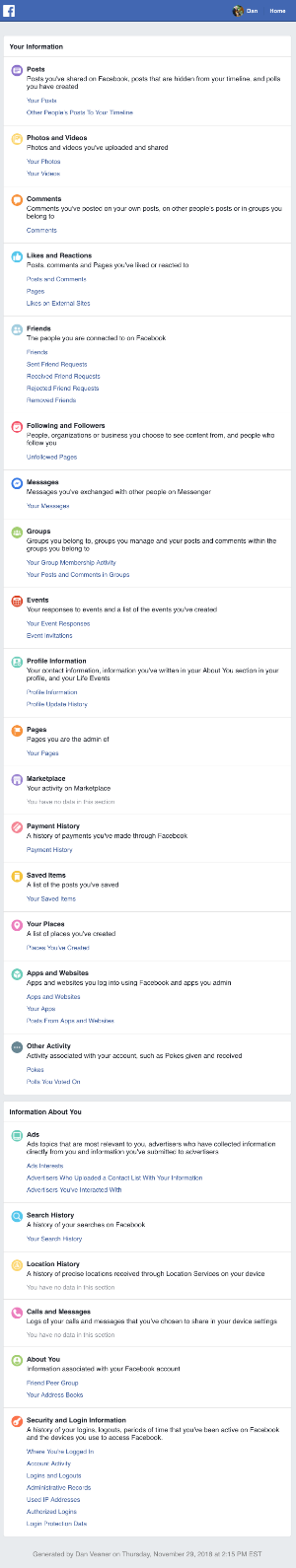 Although I tend to post nonsense because it is not revealing or personal, I was surprised at the volume of posts, pictures, videos, and so on that I have produced. It was all there in my download. So how did I get it all? Simple. I clicked the little triangle at the upper right on my computer browser, near where alerts and friend request notifications are shown, and clicked 'Settings'. The resulting page had a link to download my Facebook information.
Although I tend to post nonsense because it is not revealing or personal, I was surprised at the volume of posts, pictures, videos, and so on that I have produced. It was all there in my download. So how did I get it all? Simple. I clicked the little triangle at the upper right on my computer browser, near where alerts and friend request notifications are shown, and clicked 'Settings'. The resulting page had a link to download my Facebook information.
Clicking that gets me to a giant checklist, with all the choices pre-checked.
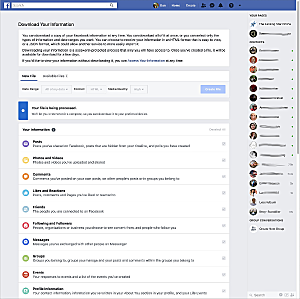
I chose to download everything, so I did not un-check anything. But if I had chosen to I had a lot of latitude as to what information would be included. I was surprised that the processing of my data and downloading the resulting ZIP file only took a few minutes, but I wouldn't characterize myself as a heavy poster. Still, my videos, which tend to be large files by their nature, were all included.
I unZIPped my downloaded file into a folder on my computer, and then found the file called 'index.html'. I double clicked it and it loaded into my Web browser. Now I had an index of everything I ever did on Facebook. The image on the right shows this -- the list of categories is quite comprehensive, and clicking on each category takes you to copious lists of posts and activities.
One that amused me was 'Comments you've posted on your own posts, on other people's posts or in groups you belong to' because while it displayed my replies, it did not display the original posts or other people's replies. So it was a guessing game for me, trying to remember what I had replied to.
At one point I replied, 'Yep' and another one said 'At least a few!' Really, I don't know what I was referring to, but at least those answers didn't seem particularly revealing. One of my favorites is, 'They're trained flies! :-)'. Again, not sure what I was responding to.I found that I do tend to be more forthcoming when responding to friends, particularly family members, who bare their souls on Facebook, often offering encouragement to them as they post their way through life's travails.
One of the things that most annoys me about Facebook is the targeted ads, and while they recently added settings to turn off the stalkerish ads that 'match your interests' I still seem to get them. I sometimes click the ads to see what they are up to, even though I rarely buy anything because of a Facebook ad.
So the section called "Ads interests' ('Your interests based on your Facebook activity and other actions that help us show you relevant ads') was an eye-opener. A number of them are for things i am actually interested in, but a number of them are things I am decidedly not interested in, or don't have a clue as to what they are (which may be why I clicked on them in the first place. I like to look things up.)
I was not really thrilled with 'Advertisers Who Uploaded a Contact List With Your Information' (Advertisers who run ads using a contact list they uploaded that includes contact info you shared with them or with one of their data partners). The list was huge with a preponderance of car dealerships, most of them not local. I don't buy a lot of cars, so I guess the joke's on them, but why do they have my data? Spooky.
I had no data whatsoever in 'Location History'. In my view that's a god thing because I don't feel safe if Facebook or anyone else is following me around. I never 'Check in' when I go places, and my download confirmed that it is working.
And the 'Security Information also seemed to confirm that my account was intact and that I was the one logging into it.
There was more information in my 'Profile Information' that I put there myself, but nothing embarrassing. till, if someone looks at my so-called 'interests' without knowing me they would certainly not know that I was interested in a Sarasota acupuncture and homeopathy provider because she was a very dear friend (now deceased), and not because I avail myself of those particular services. There was reference to a Web site that I had to look up to find out what it was -- I really had no clue until I did. How it ended up on my profile is a mystery to me.
And George Takei was listed under 'Inspirational People'. I suppose he is, on reflection, though I mostly think of him as Mr. Sulu from Star Trek. Even a stranger would rightly infer from my Profile that I like 'Rockin' Keys - Guitar Shaped House Keys' because -- let's face it -- guitar-shaped house keys are cool... and rockin'!
Was the download complete? Well, that first poke I received wasn't listed, so I am going to say no. But it looks like most of it is there. If I were in danger of firing myself based on my Facebook posts I would be safe. I don't think there is anything inflammatory there. Still, I will have to look more closely to be absolutely sure.
Twitter has something similar. Click on your icon and pick 'Settings and Privacy. Scroll down to the bottom and find 'Download your Twitter Data'. You click a request button, and twitter sends you an email with the download link once it has compiled the download. There is other data available as well, including businesses that are interested in your tweets.
And 'Inferred Interests from Twitter'. I don't have a personal Twitter account, and all we publish on the Lansing Star account are announcements of new issues and a few top stories. Still Twitter has inferred that I am interested in 11 things: Comedy, Computer reviews, Dogs, Music festivals and concerts, National parks, Science news, Sports news, Tech news, Technology, Travel news and general info, and Weather. Bast on our posts that's alarmingly accurate in all but one case. I am a bit baffled by 'comedy' being on that list if it's based on our posts. Then again I am personally interested in comedy... hmm... has Twitter gotten into my head?
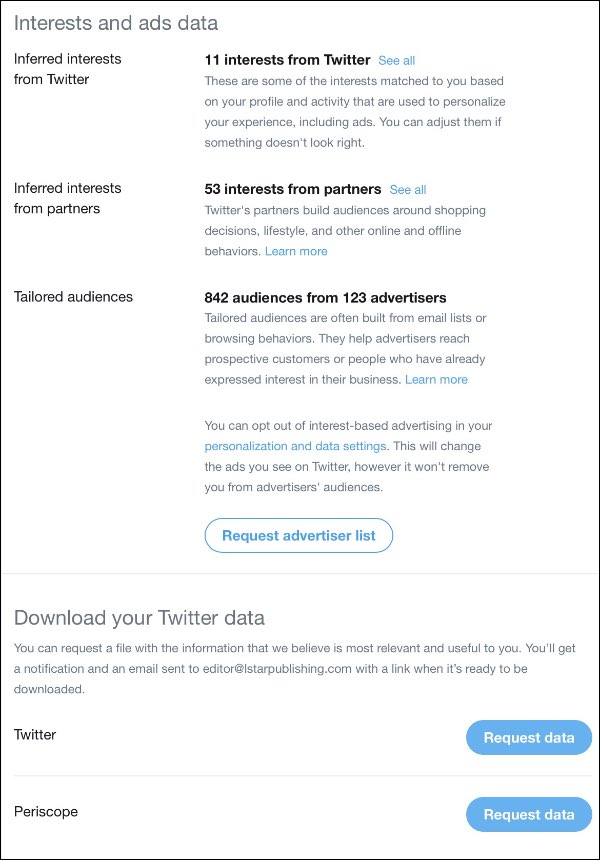
Unfortunately the download from Twitter is not as user friendly. You get a series of JSON files with your data in them, and no index file to make sense of them. The data can be viewed in a Web browser or in some text editors. But it is not nearly as easy to read and access as the Facebook data.
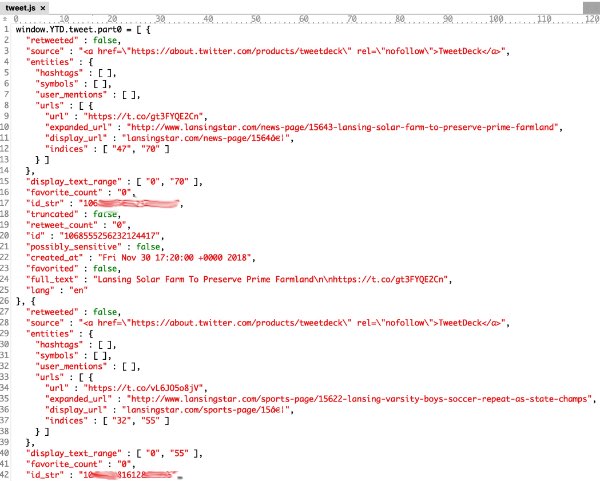 This is the beginning of a quite lard .JS file showing all the Lansing Star's tweets and associated data. It isn't that hard to figure out, but Twitter is not making it easy. You have to look at the approximately 45 separate files separately in a web browser or text editor, and this is what it looks like.
This is the beginning of a quite lard .JS file showing all the Lansing Star's tweets and associated data. It isn't that hard to figure out, but Twitter is not making it easy. You have to look at the approximately 45 separate files separately in a web browser or text editor, and this is what it looks like.The point of this exercise is to check your social media accounts and figure out whether things you posted or showed interest in could harm you. Rabid political posts will probably hurt your chances of getting a job if a potential employer bothers to check your social media accounts. And bullying posts or hate posts will almost certainly make you not hire-able, or even fire-able. That should also make you think, is this really how you want to treat people, because the medium may be cyber, but the recipients are actual people. And is this really what you want people to think of you, especially your friends? And by 'friends' I mean actual friends.
v14i46



