- By Dan Veaner
- Business & Technology
 Print
Print  Today is the first day you can get an iPhone 6. But if you have an iPhone 5 or 4s you may already have iOS 8. The new version of Apple's mobile operating system was released at exactly 1pm EDT Wednesday. Your intrepid reporter downloaded it on a phone and an iPad to get a first look. The download took a while, I expect because everyone was trying to download it at once. Once installed it asked me a few questions about what to enable or not enable, and I was up and running in just a moment.
Today is the first day you can get an iPhone 6. But if you have an iPhone 5 or 4s you may already have iOS 8. The new version of Apple's mobile operating system was released at exactly 1pm EDT Wednesday. Your intrepid reporter downloaded it on a phone and an iPad to get a first look. The download took a while, I expect because everyone was trying to download it at once. Once installed it asked me a few questions about what to enable or not enable, and I was up and running in just a moment.The first thing I noticed was... nothing. Everything looked the same. It all seemed to work the same. My apps all worked the same. I actually Googled 'iOS 8' to find out what was new.
As it happens, quite a lot. But don't underestimate the value of that sameness. It means my learning curve was going to be fairly nonexistent. I could add to my toolkit if I wanted, but I wouldn't have to jump through hoops to relearn my phone. A definite plus in my book.
 Double click the Home button (below the touch screen on your phone) and you now get shortcuts to call or text. Siri can identify songs now.
Double click the Home button (below the touch screen on your phone) and you now get shortcuts to call or text. Siri can identify songs now.Then I double clicked the Home button to open the multi-tasking screen,which, starting in iOS7 showed each app that is running so you could quickly switch to another opened app or swipe one up to close it. Little circles now appear above the row of open apps. They have pictures of the people you most recently spoke to on the phone (or a gray circle if a picture is not attached to a contact). If you swipe to the left you can also see the people in your phone app's 'favorites'. On my phone that's my wife and kids, my parents, my in-laws and Lansing Pizzaria. I clicked on my wife's picture and some options opened up to call her, text her or initiate a facetime session with her. On the wifi-only iPad it gives options for facetime and messaging.
I noticed that the notification center -- that black screen you get by swiping from the top down -- has an edit button. After my apps had updated I found that some of them have widgets that can appear in the Notification Center. For example, my Amazon Reader can show up to three books, which makes it easy to switch back and forth if you are the kind of reader who reads more than one book at a time.
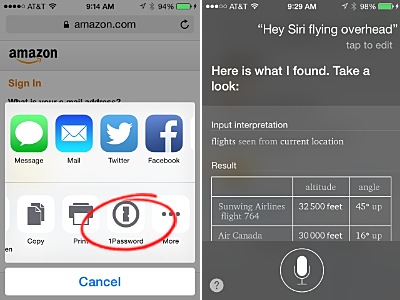 Apps like 1Password are much more integrated in iOS8. But Siri is still a mixed bag, even though you can activate her without looking at or touching the screen any more (if you time your commands just right).
Apps like 1Password are much more integrated in iOS8. But Siri is still a mixed bag, even though you can activate her without looking at or touching the screen any more (if you time your commands just right).There are other integrations. I use a password manager called 1Password. I love it, because it synchronizes between my iPhone, iPad and computer. On the computer it can fill in any login on any browser. Now I can use it in Safari on iOS devices. Much handier than going back and forth between the two apps, or using the less-able internal browser in the password program. If you have a phone that has Touch ID iOS 8 is now allowing apps to use it in addition to unlocking your phone. 1Password locks up all your passwords unless you type in a master password (remember one password to access them all). Now you can use Touch ID to open the password safe a lot more quickly (I have an older phone, so I can't try this).
A new Siri feature is activating her by calling out, 'Hey Siri'. This only works when the phone is plugged in, so if you have a USB adapter in your car you can now get her to respond hands free. The good news is that this even works when the phone is asleep and the screen is black. But like many things with Siri, this is a mixed bag. I said, 'Hey Siri... what planes are flying overhead.'
The first time I didn't ask the question fast enough and Siri went into the mode where she prints on the screen the kinds of questions you can ask, and now you need to click the microphone button to get her to listen again.
The second time she misunderstood me and showed results on the screen for Ted. 'Ted' is not 'overhead'.
So I tried again. This time she missed the beginning of my question, but got enough to tell me about a number of nearby flights. The nearest was Sunwing Airlines flight 764, which was 8.7 miles from my house at 32,500 feet, about 45˚ up.
Another thing in Safari is the ability to pay for online purchases by photographing your credit card. I have not tried this yet, but it apparently works similarly to the ATM in Lansing Market that scans your checks when you make a deposit.
Time lapse has been added as a camera option. That is great for making videos of the sun going down, or traffic whizzing by in a compressed timeframe. I haven't tried it because it means leaving your phone in the same place, possibly for hours. You can't use it for anything else, like, say, answering calls.
Much is being made of a new Health app in iOS 8, but because of development delays it is more of a future feature than a now thing. You can enter data about yourself into it at this point. I also haven't looked at iBooks, because honestly I don't like iBooks.
When the new version of OS X (Yosemite) is released this fall you will be able to work on a document on your phone, then automatically be able to work on it on your computer. That is part of what Apple is calling 'Continuity'. You will be able to answer calls on your computer, or reply to text messages. So if you are a Mac user you have that to look forward to.
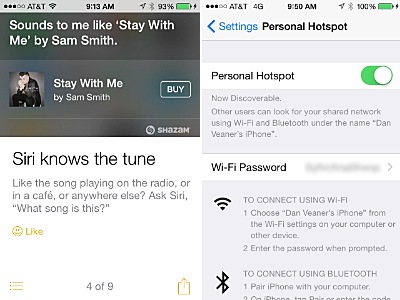 The Tips app told me about asking Siri to identify tunes, and it gets new tips weekly. You can turn your phone into a wifi hot spot, but beware of data charges.
The Tips app told me about asking Siri to identify tunes, and it gets new tips weekly. You can turn your phone into a wifi hot spot, but beware of data charges.This may seem insignificant, but Apple added a Tips app... to give me tips about using my phone. I know a lot of this stuff, but there are actually some useful tips on things I didn't know. When you come back to the app later new tips are fed to it.
Like this one about the new, improved Siri. I asked her to tell me what song was playing. After listening for a moment, she replied, "Sounds like 'Respect' by Aretha Franklin... But please don't ask me to sing it." She got it right, by the way, and I didn't ask her to sing.
Two very important features are Personal Hotspots and Family Sharing. When travelling you can set up your iPhone to be what amounts to a password-protected wifi router. You can then connect your computer or an iPad to it to get Internet access. Of course data charges are applied, so be careful if you have a cheap data plan.
Family Sharing is something I have wished for for a long time, but never thought would happen. If I set it up and invite my wife to share, we no longer have to buy apps, music, movies or iBooks twice. All the sales would go on my credit card, and we could use any of the purchases on any of our devices, even though we have separate Apple IDs. Sharing pictures becomes seamless among familky members. You can even share a calendar. And it can show all your family members' locations on a map (family members who think that's creepy or who are secretly shopping for a present for another family member can turn that off). The only catch is that you both have to have iOS 8 installed.
I could go on, but my first impression is that Apple has focussed on convenience. So far those little circles with favorites and recent calls in the multi-tasking screen are my favorite thing, making the phone app a lot more convenient.
After all, it is a phone, right?
v10i35




