- By Dan Veaner
- Business & Technology
 Print
Print  When I cut the Windows cord there were a few programs I needed for work that were only available for Windows. A few were custom built one of a kind programs specifically for my business, and the other three didn't have a Mac version. Since then I've narrowed it down to two absolutely necessary programs that only have Windows versions (if you don't count the Windows Web browser, which I use for testing Web sites from time to time. I've been using Parallels to run Windows 7 on my iMac, and it works fine. So I probably don't need to upgrade to Windows 10.
When I cut the Windows cord there were a few programs I needed for work that were only available for Windows. A few were custom built one of a kind programs specifically for my business, and the other three didn't have a Mac version. Since then I've narrowed it down to two absolutely necessary programs that only have Windows versions (if you don't count the Windows Web browser, which I use for testing Web sites from time to time. I've been using Parallels to run Windows 7 on my iMac, and it works fine. So I probably don't need to upgrade to Windows 10.But being geekily curious (which has already taken many of my nine techno-lives) I decided to upgrade anyway. Because I suffer from a mildly masochistic techno-curiosity and, perhaps, a lack of geekly impulse control. One real reason I did want to upgrade was that I heard that it is a leaner version of Windows. Microsoft has also been the King of Bloatware for years and years, and the idea of a faster booting/running Windows was attractive, especially when it is on a computer that is sharing resources between Windows and Mac software at the same time.
I I have used Windows since Windows 3 (It was overlayed on top of DOS. Am I showing my age?), and the one thing I have observed from version to version -- in terms of learning the new version -- is that it's just Windows. Things work about the same if you relax and don't obsess too much on the newness or a new look. The glaring exception was Windows 8, which was just too different and not better. Some versions are more annoying than others. Windows ME, Vista and 8 were awful. It was Vista that made me finally abandon Windows for a Mac. Windows 3, 98, XP and 7 were pretty good, I thought. At first glance it looks like 10 will join the 'pretty good' list.
Upgrading to Windows 10 On A Mac
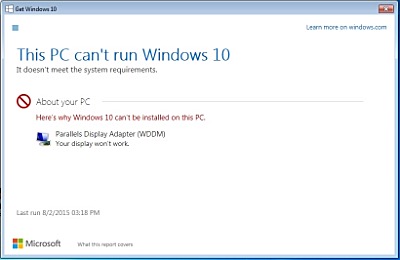 Only Mac users will confront this particular problem. Parallels virtual video controller is not on Microsoft's list of compatible video adapters, so it thinks Windows 10 won't run on your computer. If you upgrade to the newest version of Parallels it will run, but that may mean manually installing Windows 10.
Only Mac users will confront this particular problem. Parallels virtual video controller is not on Microsoft's list of compatible video adapters, so it thinks Windows 10 won't run on your computer. If you upgrade to the newest version of Parallels it will run, but that may mean manually installing Windows 10.This article (click here) will show you how to
get the correct Media Creation Tool to manually
install the Windows 10 upgrade.
I followed these instructions and they worked well.
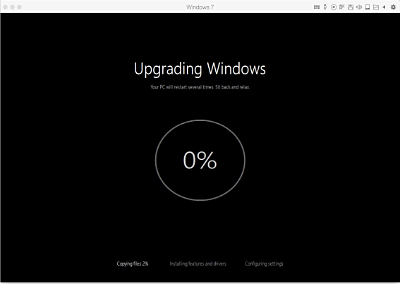 See? it worked.
See? it worked.First I spent some time making sure my setup was ready for an upgrade. Since Parallels has easily the worst tech support I have ever experienced I had to figure things out for myself (it was a lot faster than trying to get support again). Part of that was backing up my Windows 7 virtual computer.
One of the beautiful things about virtual computers (which is what Parallels uses to run Windows -- it takes part of the mac and convinces it that it is a PC running Windows, while allowing the Mac to run its own stuff at the same time) is that when you shut them down they are saved to a file. So I can update to Windows 10 and if I don't like it I still have a complete backup of my Windows 7 computer from before I upgraded.
My favorite screen message is the one displayed during the main installation process. "Your PC will restart several times," it says. "This might take a while." That made me laugh. Is that last part a sardonic admission that Microsoft is the Emperor of 'Please Wait'?
After the first reboot the screen read, "Your PC will restart several times. Sit back and relax." Actually, it's good advice. Time to make a cup of coffee, mop the floor, read a book, pat the dog. Sitting there watching the progress meter isn't going to make it happen any faster. And then in the 'Setting Up Your Apps' screen, it said, "This won't take long". Then, "It's taking a bit longer than usual, but it should be ready soon." Now they're just messing with me.
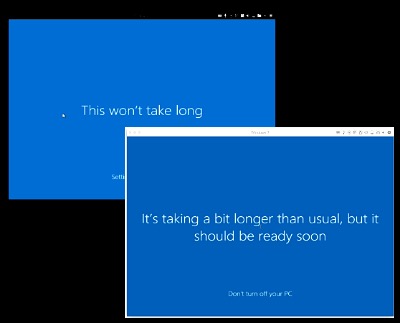 Microsoft isn't adverse to a little comic relief during the installation
Microsoft isn't adverse to a little comic relief during the installationSome general advice -- don't upgrade to Windows 10 unless you have a lot of time, and a bunch of other things to do. A lot of waiting happens during this installation. Just check in from time to time, because the process does need your input after the download is complete, but before installation will begin.
 Success! Windows 10 installed with all my old programs and most of my settings intact
Success! Windows 10 installed with all my old programs and most of my settings intactOnce You Have it, How Is It?
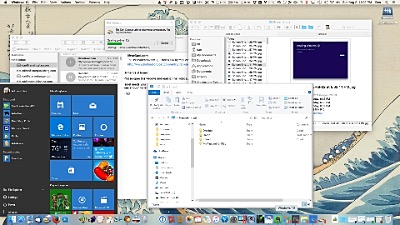 Here is my Mac screen using WIndows 10 with 'Coherence' -- the feature of Parallels that allows Windows and Mac programs to work on the Mac as if they were running on the same computer together. (Technically they are, but Windows thinks it is on a separate computer, so this is a bit of digital magic). Even the Windows 10 Start Menu can display on the Mac screen. Too technical? The bottom line is that you feel like you are using one computer even though some programs are Windows and some Mac.
Here is my Mac screen using WIndows 10 with 'Coherence' -- the feature of Parallels that allows Windows and Mac programs to work on the Mac as if they were running on the same computer together. (Technically they are, but Windows thinks it is on a separate computer, so this is a bit of digital magic). Even the Windows 10 Start Menu can display on the Mac screen. Too technical? The bottom line is that you feel like you are using one computer even though some programs are Windows and some Mac.Keeping in mind that I have limited use for Windows, it's fine. On my system it takes about three minutes to boot. I can't really complain, because it takes longer than that to boot my Mac, mainly because of all the junk I have it load at boot time. Once Windows 10 is loaded the speed is reasonable, except when it isn't. Fits and starts is how I would describe it. But to be honest I don't know if that is the fault of Windows or Parallels.
As much as I hated the tiles in Windows 8, putting them into the Start menu was a good idea. For some reason I like them there. Parts of optimizing the Start menu are not really clear, and when I tried adding a tile for a program I frequently use, Windows thought it was pinned to the menu, while I could not find it anywhere. Also, when I wanted to get rid of some pre-set groups that came with the initial installation I couldn't find a way to do it, though right clicking individual tiles did give me an option to delete them.
My old programs load just fine, including one I wrote at least 15 years ago. The ones I need for work are also fine.
Anyone who knows me how much I don't like Siri, the iPhone voice assistant. I find her snarky and generally unhelpful. I wondered if I would like Microsoft's version, Cortana, better, so I enabled her to find out. You can set her up so you can say "Hey Cortana" and then tell her what you want. That part worked just fine, but the part where she gets what you want was problematic. If you don't phrase your request just right you will get unexpected results, and her love affair with Bing, Microsoft's so-so, in my opinion, attempt to out-Google Google, is not useful. In general, Cortana is about as useful as Siri without the snark, which means without much actual usefulness. It's still faster to type in what I want, and I get better results by doing so.
If the computer on the Starship Enterprise had so much trouble understanding what the crew wanted it to do, they would have plummeted into the first asteroid they encountered while trying to convince the Enterprise to take Bing off the main view screen and let them see to drive.
I had to connect my Microsoft account to Windows to make Cortana work. Trying to unconnect it was a nightmare from which I have not awoken at this writing. The reason I want to unhook it is that the new MS terms of service gives the company the right to share everything of mine with whomever they want. So I want their ability to collect my stuff disabled. Now I don't know if I'll be able to disconnect it, but, on the other hand, I do so little in Windows that there won't be much to collect. I did go into Privacy Settings and uncheck everything I could lay my mouse on.
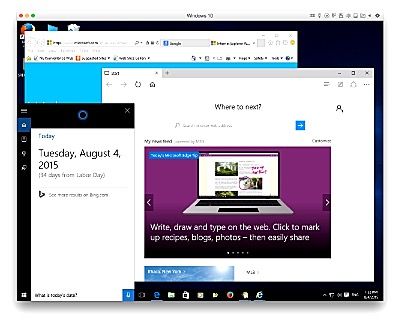 Internet Explorer (upper left), Edge (Lower Right) and Cortana (lower left)
Internet Explorer (upper left), Edge (Lower Right) and Cortana (lower left)As for the rest, the new Edge browser seems OK. I know it has some integration with Cortana and the like, but for general use I don't see much difference between it and Internet Explorer (IE), which, by the way, is still in Windows 10, at least when you upgrade from an earlier Windows as I did. Edge does have some pretty special geeky features like right clicking to see the page source code and then finding all kinds of developer tools as well. Edge also seems to be streamlined in terms of menu items and such, compared to IE. And I think it may be loading pages faster that IE, but am not sure.
All the apps have a minimalist look and feel, something Apple has been doing since iOs 7 to much outcry from users who missed the 3-D style icons they so loved (until they got used to the flat looking ones). The Windows 10 apps are attractive and have the same functionality in each, an options bar down the left side with an account button and a settings button at the bottom. Consistant functionlity is always a good thing, because it cuts down on learning curves.
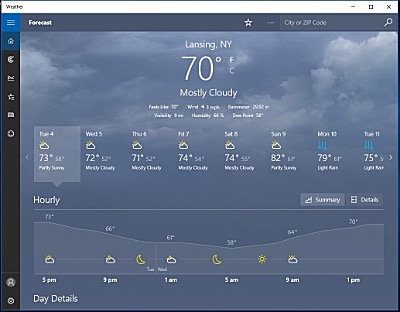 The Windows 10 Weather app, which also has a live tile in the Start menu that gives you a quick snapshot of current conditions
The Windows 10 Weather app, which also has a live tile in the Start menu that gives you a quick snapshot of current conditionsI don't use Microsoft Office any more, but I did have Office 2000 installed in Windows 7. I tried Word 2000 in Windows 10 and it still works as it always did. The Photo app seems to me to be a lot like the one on the Mac, which was copied from the iOS (iPhone, iPad, etc.) version. Under Parallels it seems to be snarfing up my pictures from my Mac, and I am not sure how it knew to do that, as it has its own file system separate, yet accessible to the Mac's folders. Windows also has an app store. In fact a lot of this new Windows looks like OS X, the Mac's operating system.
Is Windows 10 a Mac, But Windows?
Which led me to wonder why Microsoft went from Windows 8 to Windows 10. Some say it is so their disaffected customers who hated 8 won't think it is anything like that miserable version. After all, 8 got rid of the Start Menu that Microsoft had trained the world to use to access everything in Windows since the year dot (then desperately revived it in 8.1, but the damage had been done). I am seeing so many similarities to the Mac I wonder if it was to capitalize on the growing popularity of that product. Microsoft has said 10 is the last Windows, and that it will now be simply upgraded as they want to add new features. Sound familiar? OS X -- Windows 10. That's what Apple has done for years, keeping the X version number while naming newer versions after cats until they ran out of feline names, and now after places in California. And increasing the minor version number (currently OS 10.10.4).
It's the chicken or the egg -- did Windows copy the Mac, or did the Mac copy windows? (fun fact: Xerox invented the mouse, not Apple.) I had a Mac a long time ago and absolutely hated it. But when Vista started irritating the heck out of me I tried the Mac again, and guess what? It worked a lot like Windows XP. I loved XP! And now I loved OS X, because the Mac was a prettier XP with a lot of little conveniences that Windows never had. And now here's a Windows 10 that has obviously been influenced by OS X and Apple's highly lucrative trick of making everything compatible and synchronized so that no matter where you are you have all the important addresses, phone numbers, appointments and everything else on whatever Apple device you have with you.
The Bottom Line -- Thumbs Up or Thumbs Down?
At this early stage I am giving Windows 10 a qualified thumbs up. I am extremely put off by the privacy issue (click here for Microsoft's Privacy statement and judge for yourself), and I have a few complaints about the operating system's configurability, especially the log in routine. if you Google it you will find a few articles that address privacy in Windows 10 and how to optimize yours. The big thing, if you really want that privacy, will be that you can't use Cortana. But given her so-so ability to provide what you ask for, maybe that's not a big sacrifice, at least at this early stage in her development.
Is Windows 10 leaner than previous Windowses? Well, the design is certainly spare compared to past Windows versions, but in terms of load times and responsiveness I honestly can't say. Windows occupies a space on my four year old iMac, where it shares resources with the Mac and its programs, so nothing is going to be really fast on this thing. All I can say is that anecdotally it doesn't seem slower than Windows 7 did in the same iMac hardware and software setup.
If you use Windows exclusively you will probably want to upgrade, because Windows 10 is free right now (look on the lower right of your screen for an upgrade button), but won't be forever. If you're stuck with Windows 8 I'd say go for the upgrade for sure, as long as your hardware can handle it.
Or, if it ain't broke, don't fix it. Unless you are geekily curious like me and can't help yourself.
v11i30




