- By Dan Veaner
- Business & Technology
 Print
Print  The 4th generation of the Apple TV appeared in stores late in October last year, so I made an appearance in an Apple Store to learn why I should upgrade from the 3rd generation version. In almost every instance of my infrequent visits to Apple stores I have spoken to engaged, knowledgeable employees who were willing to spend however much time it took, even if I wasn't buying anything. This was not one of those times.
The 4th generation of the Apple TV appeared in stores late in October last year, so I made an appearance in an Apple Store to learn why I should upgrade from the 3rd generation version. In almost every instance of my infrequent visits to Apple stores I have spoken to engaged, knowledgeable employees who were willing to spend however much time it took, even if I wasn't buying anything. This was not one of those times.When I asked my question the only thing the employee could come up with was the Siri remote. I learned on the Apple Web site that Siri Remote and Apps are the two big selling points. If I bought a 4th gen I could talk to my TV and it would find shows and movies for me. Oh, and I could play games on my TV. When I told him I am not a gamer and that Siri is not my friend he lost interest in me and became quite chilly. He ditched me as soon as possible. I left without purchasing, and continued to enjoy my 3rd gen device for another 12 months. Now, a year later, I randomly found new information when I was poking around the Internet that caused me to rethink that decision. Here is what I found...
First, the new information: a few times a year I get fed up with the cable company and look into 'cutting the cable', which would mean filling my entertainment slate with streaming video apps. Most of the networks my wife likes are on Sling TV, and I learned there was a Sling app on Apple TV, but it is not on the 3rd gen device. At the same time I have been watching 'Penn and Teller's Fool Us' on the CW app, and I noticed that while the current season is on the 3rd gen Apple TV, both the second and third seasons are on the phone version. I wondered if something closer to the phone app was on the 4th gen Apple TV. Was it possible that apps actually are the future of television as Apple inscrutably claims?
First thing's first. There are two versions of the 4th gen Apple TV -- 32 GB and 64 GB of storage (what would be the equivalent of the storage capacity of a hard drive on a computer). I am told you don't need the larger capacity unless you are a gamer, so I went for the 32GB version.
The price has gone up. The old Apple TVs and most competing products stayed steady at about $100 or less (you can get them new for about $70 today), but 4th gen Apple TVs are about $150 for 32GB and $200 for 64GB.
The actual unit has the same footprint as the 3rd gen unit, but it is taller. It has a power cord port on the back, along with HDMI, USB 3, and Ethernet 10/100 ports. With WIFI you only need the power cord and the HDMI connection to your TV (you have to purchase an HDMI cord separately. I recommend finding one on the Internet, as the ones in stores are quite expensive and don't work any better than the more reasonably priced ones you can find on the Web).
Setting up is fairly simple, especially if you have an iPhone or iPad. The Apple TV let me know that I could connect to my phone by Bluetooth and it would take the WIFI and Apple ID settings from my phone. So I did. And it did.
A minute late I was looking at the home screen. It had the usual Apple apps -- iTunes movies and TV, music, search, the app to stream from my computer... but none of the apps that simply show up on earlier Apple TVs.
I was perplexed for a moment, so I checked out the new TV App store, and there I found Netflix, Youtube and the other apps I had on my old device. I decided I love this better than the old scheme, because I could start with a clean home screen and only put what I want on it, instead of having to remove tons of apps I don't want as I did on the 3rd gen device.
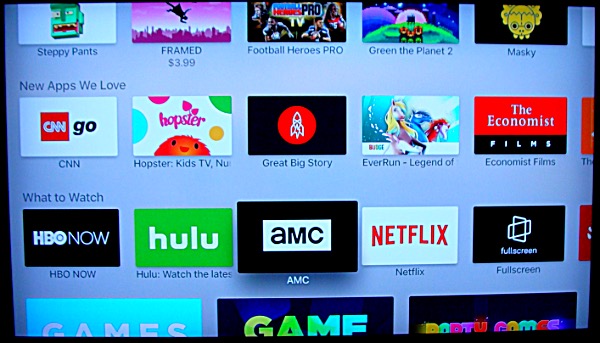 The app store has network apps and games, plus some utility apps such as an Internet speed test app
The app store has network apps and games, plus some utility apps such as an Internet speed test appUsing the App Store, I quickly realized that the whole Apple TV paradigm has been shifted. This new Apple TV is meant to work the same way an iPhone, iPad, Mac, and all Apple devices work. Sure, there are differences, but if you know how one works, you can very quickly understand the others. I installed Netflix, CBS, Acorn -- streaming services I subscribe to, and the CW app, YouTube and a few others.
The hard part was activating them with various passwords and activation codes. So not really hard at all. Once they're in they're in. The app store knows what apps you have purchased for your iPhone or iPad, and if the same app (such as Netflix) is available on the Apple TV it is conveniently listed in the 'Purchased' section of the store. You can set up your TV to automatically install new apps that you buy on your other devices if that particular app is also available on the Apple TV. I did not want it to -- I like to decide on an individual basis which apps go on which devices.
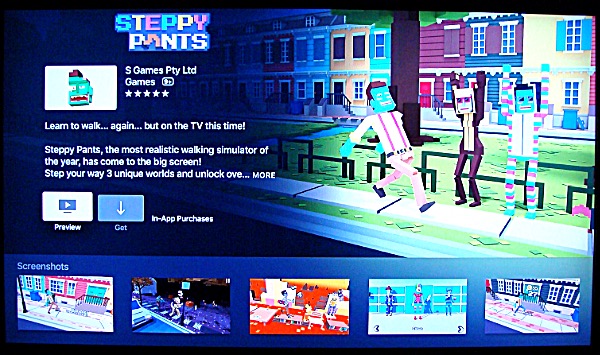 Each app has a down;oadinstall button, a description of the app, tells you if there are in-app purchases available (such as subscribing to a streaming service), a series of screen shots, customer ratings... sound familiar? It is very much the same as the iPhone or Mac app stores.
Each app has a down;oadinstall button, a description of the app, tells you if there are in-app purchases available (such as subscribing to a streaming service), a series of screen shots, customer ratings... sound familiar? It is very much the same as the iPhone or Mac app stores.When you click on an app there are buttons for downloading/installing, and sometimes for more information or a preview video, kind of like a movie trailer, but for an app. If you click the 'Get' button it installs the app on your home screen.
Speaking of the Home screen, you can arrange your apps any way you like by clicking on its icon and holding until it starts wiggling, and then using the track pad on the remote to put it where you want it. I put the iTunes and other Apple apps below Netflix and other apps I had downloaded hat I use all the time. You can also create folders by dragging one app over another -- the same as you would on an iPhone.
Which brings me to the remote. I can't write a review of an Apple device without mentioning that I am not a fan of Siri. She is not nearly as smart as the hype suggests, and she has a snarky attitude that turns me off. I don't need a snarky AI in my day. I get enough snark from people. I will admit that I have started using Siri a little bit on my computer, mostly to tell her to put my screen to sleep, which she is able to do about 65% of the time if she understands my command and if she feels like it. So you can imagine my enthusiasm level for a 'Siri Remote' on Apple TV.
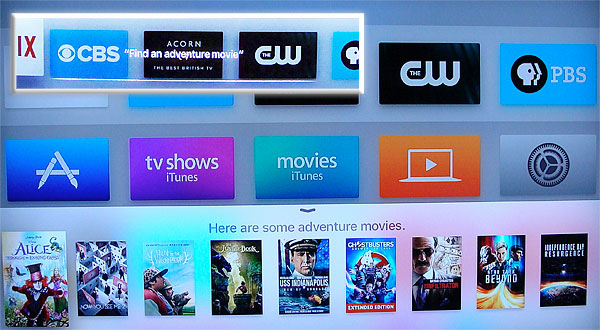 Siri types your request on the screen (inset), but doesn't say anything herself. She simply fulfills your request.
Siri types your request on the screen (inset), but doesn't say anything herself. She simply fulfills your request.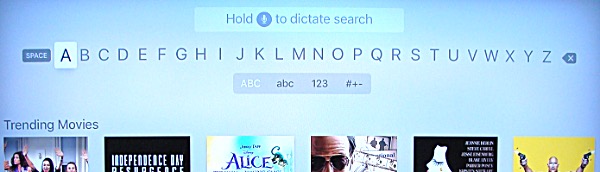 The son-screen search keyboard is worse than the old version, but with Siri you don't need it. Just spell out what you're searching for, and Presto! -- if it is there to be found, it is found.
The son-screen search keyboard is worse than the old version, but with Siri you don't need it. Just spell out what you're searching for, and Presto! -- if it is there to be found, it is found.While you can say things like "Find an Adventure Movie" a great benefit is using Siri to search. The old hunt-and-peck search on-screen keyboard was bad enough with rows of letters to navigate to up and down and right and left... the new one is worse, because it is all on one line, meaning you have to scroll much farther to find the letters you want. Sure, the touch pad on the remote makes this easier, but I found myself sliding too far or not far enough, choosing the wrong letter and then having to slide all the way to the right for the delete key. Then I noticed the message telling me to hold the Siri key to dictate my search. Wow, that takes all the annoyance out of on-screen searching!
And here is the best feature ever... how many times have you been watching a pivotal scene and the actor mumbles a line. You know it's important but you don't have a clue what he or she said. Don't they teach diction in acting class any more? Now you can ask Siri for help, and that help is fabulous.
Press the microphone button and clearly ask, "What did he say?" Siri backs up the video a few seconds and temporarily turns on closed captioning. Even if you don't understand the mumbling the second time, the line is literally spelled out for you. After a moment the closed captioning turns itself off.
Using the touch pad on the remote is fairly logical. It took a bit of experimenting to find just the right spot to go backward or forward by ten seconds. And it's a touch screen on a small remote control device, so if you grab the remote control without thinking you may touch the screen, which may make the TV do something you didn't expect it to.
I do have a complaint, though. Scrolling is a big deal on the Apple TV. All the streaming video apps I use have rows and rows of icons, and, as I mentioned, the Search keyboard is a single long row of letters.
That means multiple swipes on the touch pad, and in the excitement of swiping I sometimes pressed, which made me choose something I didn't want. Within the first evening of using the device this happened at least a half dozen times. My take is that a different app design might have been better, since you really can't do a lot about the size of a touch pad on a remote. Of course you can get a Bluetooth touch pad, but then you have a remote and a touch pad. You can even add a keyboard, but then you have a remote, a touch pad and a keyboard... And you can add... well, you get the idea.
 The Siri Remote is simple and elegant, with only five buttons and a small touch screen. It is more versatile than the older Apple remotes, yet not any more complicated. One of the things I don't understand about the new iMac is that you have to recharge the keyboard and the mouse instead of using replaceable batteries. It's not so bad for the keyboard, but the USB to Lightning cable plugs into the bottom of the mouse, so you can't use it while it is charging. So I wasn't thrilled to learn the Siri remote similarly needs to be recharged.
The Siri Remote is simple and elegant, with only five buttons and a small touch screen. It is more versatile than the older Apple remotes, yet not any more complicated. One of the things I don't understand about the new iMac is that you have to recharge the keyboard and the mouse instead of using replaceable batteries. It's not so bad for the keyboard, but the USB to Lightning cable plugs into the bottom of the mouse, so you can't use it while it is charging. So I wasn't thrilled to learn the Siri remote similarly needs to be recharged. 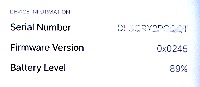
You can view the charging level if you go to the Home screen, choose Settings, choose 'Remotes and Devices'... that's a lot to do just to find your battery level, especially when you are watching TV and probably not thinking about how much charge the remote has left.
The manual (you can download it for free in iBooks) says when the battery gets low a warning will appear on your TV screen. Then you can plug the remote into any USB charger (not included) with a Lightning cable (included), and the remote will work while it is charging. So make sure your TV room side table is near an outlet, and that your phone charger is handy.
There are other little niceties in the remote. A Home button takes you to the Home Screen, but clicking it twice shows an accordion view of all the apps currently running, just as it does on the iPhone. You can go from one to the other -- the apps remember where you were when you left them -- or swipe up to force the app to close.
If that guy at the Apple Store had been nicer to me and more able to explain why the new apps and the Siri remote actually are better, I probably would have upgraded a year ago.
Likewise the Apple Web site is uncharacteristically unhelpful in explaining why the features it touts will actually make your life better. It says they're great new features, but don't really explain in terms of everyday use why I would like them. My attempts to search the Web for information about the app store and how it worked and what apps were on it were also not successful. So because I couldn't understand how it really works, I didn't see any benefit at all in upgrading.
But the benefits were there for the whole year I didn't have them.
 A growing selection of streaming video services is available in the App Store. They are easy to find and install.
A growing selection of streaming video services is available in the App Store. They are easy to find and install.I love that I have a growing selection of streaming video channels to choose from, and that I have a lot of control over what appears on my Home screen, and where on the screen it appears. I am not that enamored of the app design -- the apps generally share design and usage features, but they share features that are not really designed for simple navigation. But that's for a future review. Netflix still has the best app. The streaming TV app designs on the Apple TV are similar to those on the Roku, which I also have issues with.
On the other hand, Siri takes some of the burden off poor app design, and since she doesn't talk back to me on the Apple TV, I actually like her. If she can't do something, she tells me in text on the screen. If she can do something she just does it without comment. My kind of AI!
Another thing is how sharp the picture is. We have a fairly cheapo flat screen TV, and have never really seen a difference between high and regular definition. I have read that the new Apple TV has a sharper picture than past versions, and anecdotally it appears to be true. I don't think I am imaging it -- I can see the lines in young actors' skin. I never used to be able to see that!
It doesn't help that the companies that make our electronic devices have created a false culture of constant upgrading, adding a little thing here or there and marketing it as a life changing epiphany of electronic bliss. But I have to admit, the Apple TV 4 is worth it.
v12i41




