- By Dan Veaner
- Business & Technology
 Print
Print 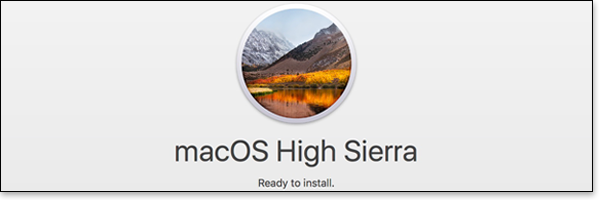
A free upgrade to macOS launched Monday, adding security fixes and a rather spare list of day to day work flow benefits. After waiting the hour or so for the upgrade to download and install, you will immediately notice that pretty much nothing has changed. There are a few things that may stand out. For example I like to order my most used folders in the Finder sidebar, and they were all mixed up after the upgrade. But that is easily remedied by dragging them back into the order you want. I mention that, because it illustrates how insignificant the changes will seem to be.
Here's what Apple is saying are the key benefits of High Sierra: Improvements to Photos, Safari, Notes, shared files and Family iCloud sharing, flight information by typing in Spotlight (the macOS quick search), saving photos during a Facetime call, the arrangement of windows in Mail when in 'full screen', and 'top hits' in Mail search results.
Installing the upgrade is easy. At the moment, when you load the App Store on your Mac, High Sierra is featured at the top. Even after that ends, you will find it easy to find in the right-hand sidebar by clicking on 'Apps Made By Apple'. Click the 'Download' button and wait -- download times vary depending on your internet speed and the number of people simultaneously downloading. Once downloaded you will be prompted to begin the upgrade by accepting the terms of service and a few other clicks. After that you wait just under an hour for the upgrade to complete, including a few black screens and progress bars. I ate dinner while I waited. It was a satisfying and productive way to deal with not having access to my computer for an hour.

After dinner (or 45 minutes of watching black screens and progress bars) there are a few more steps like signing into your iTunes account, and you're done. Everything I use on a daily basis is pretty much the same. Only two things that I use on a daily basis have noticeable improvements, and, again, they are minor.
Safari has become more sensitive to things on the Internet that annoy you, and it has identified two things on the internet that have annoyed me for some time. The first is auto-play videos. It doesn't play them automatically, but seems smart enough to not impact things like Netflix. So if you are surfing the Web at work and don't want your boss to find out, unexpected, loud videos won't blast across the office.
The other thing is something I find both annoying and creepy. Let's say you buy something at a Web site. Now you visit other Web sites to find ads for the first Web site plastered at the top of the screen. It's as if your browser is stalking you! The new Safari blocks that from happening. I say yay! Stalking is creepy whether it's a scrungy, whiskered man in a filthy raincoat or my computer (which has not worn a raincoat, to my knowledge, ever) doing the stalking. I could argue that computer staling is creepier than the real thing, because it happens in my own house or office.
By the way, you can get this version of Safari in the last version of macOS (Sierra without the 'High'). So you don't need to upgrade to get these features. The same can be said for the new iTunes. Here the new feature is that a feature has been taken out: you no longer buy iOS apps within iTunes. If you want to do that, use the App Store on your iPhone or iPad. And you can upgrade to this version of iTunes in Sierra (without the 'High') as well.
The second of the Apple apps I use regularly is Notes. The big improvement that Apple is touting is that you can 'pin' notes to the top of the list of notes. This is handy, to be sure - now I can keep my 'To Do' note on top. I won't say my life has changed because of it. You can also use tables in your notes. Not exactly a big whoop. But it is convenient.
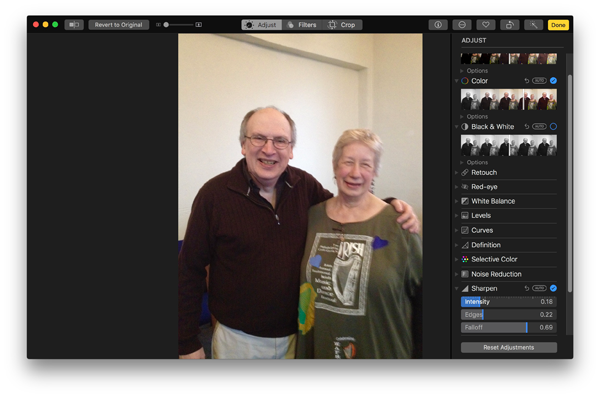 Editing features and filters are now part of the Photos App, which is closer to the iOS version than ever.
Editing features and filters are now part of the Photos App, which is closer to the iOS version than ever.The biggest upgrade seems to be to the Photos app, with all kinds of new edition features in a sidebar to the right. This is probably great for the casual photo editing person, but it is not nearly as useful as two photo editing apps that have been around for the Mac for ages: Acorn and Photoshop Elements. Acorn is the least expensive, and in my experience is nearly as good as Photoshop with a lot of conveniences that even Photoshop doesn't have. Photoshop is a lot better at photos or drawings you want to add text to, and I use it when I need to do certain things very accurately. I use both to quickly size the hundreds of pictures I have to process for the Lansing Star, then use the 'Save for Web' version to produce compressed versions that will load faster on a Web site (not something I am finding in Photos, at least on my first couple of days using high Sierra). You can get the Elements version of Photoshop for under $100, or get Acorn for 29.99.
So the fact is, I don't like to use Photos on my Mac, and while I do see significant improvements there, they are irrelevant to me. Again, if you are a casual picture editing person, Photos may be perfect for you. And it costs $0 since it's part of high Sierra.
The Apple Web site says,"macOS High Sierra introduces new core technologies that improve the most important functions of your Mac. From rearchitecting how it stores your data to improving the efficiency of video streaming to unleashing the full power of your graphics processor, it’s all central to today’s Mac experience." They are talking about improvements in solid state drive speed, encryption, a new video compression standard (making videos up to 40% smaller, great when you load a low capacity computer or phone with pictures), virtual reality (which isn't actually a reality at the moment , but is promised for the iMac Pro later this year. Apple says Safari is the fastest desktop browser. And the new Siri, supposedly smarter and with a more natural sounding voice, is included in this version of macOS.
If you have a solid state drive, High Sierra uses Apple File Service (AFS) format, which will make these drives work faster. But it doesn't work with regular hard drives, or the hybrid 'Fusion' drives many Macs come with. I work on an iMac, so I can't report first hand that High Sierra improves battery life, but I have read that it does, in case you are using a laptop.
So why should you upgrade to High Sierra, or should you upgrade at all? You don't have to rush to upgrade if you are looking for major improvements to your apps or new features to the operating system. It is certainly worth the upgrade for the security fixes -- Macs were pretty safe from hackers when nobody used Macs, but as they become more popular they have gotten hackers' attention. That makes security fixes increasingly important. The price of the upgrade -- free -- should make the decision easy.
If you do upgrade, make sure you don't do it when you are under deadline for work -- you do need a good hour and a half to two hours free to download and install, then make sure everything is working as expected. As far as I know, it is all working. Here I am within the first 24 hours of using High Sierra, getting my work done with no new things to learn, and no glitches. Nothing startling, but it's all good.
v13i38




