- By Dan Veaner
- Business & Technology
 Print
Print  Dr. DigitDr. Digit 'Splains It All
Dr. DigitDr. Digit 'Splains It AllHow many times have you printed a Web page only to have two sheets print? The first one has everything you need on it. The second one has two lines you really don't need printed. So you throw away the second sheet. The average user prints 1,400 pages per year that they don't want, amounting to $90. It's frustrating and wasteful, and it's not doing the planet any good.
GreenPrint Software set out to do something abut that, creating a printer driver that lets you control exactly what is printed, and keeps track of what you are saving while you're doing it. It is simple to use, and it works in any Windows program that prints from your Web browser to Word to Excel to some fancy program that also prints. And it;'s free for personal use, downloadable from the printgreener.com Web site.
 |  |
| GreenPrint has analyzed a Web page and decided that I might not want to print the first page. If I do want it I can double click to have it print. I could also choose not to print the graphics, but I decide I do want to. So I do nothing further. | I decide I don't want the first page or the second page, because page three has everything I really want to print out. So I double click the second page, then use the drop-down list at the top right to choose my HP printer. If I wanted to use my Epson I could skip that step, since I set it as the default printer. |
"Our goal is nothing short of ending wasteful printing worldwide," said CEO Hayden Hamilton, "We believe that GreenPrint World provides the opportunity to do exactly that. It gives home users everywhere the ability to eliminate waste which helps the environment as well as their wallets."
GreenPrint installs itself as a printer driver on your computer. Printer drivers are in-between pieces of software that know how to take what is on your computer and translate it into a language your printer understands. Drivers are specific to hardware, so you will have one for your HP printer, a different one for your Epson printer, and so on. When you go to print a document in Windows you are shown a dialog box in which you can pick which printer to print to. GreenPrint becomes one of these choices.
I've used such 'fake' printer drivers before to create PDF files instead of printing to a physical printer, and they work great. (And by the way, GreenPrint can make PDFs, allowing you to 'print' documents to your hard drive instead of your printer, saving even more paper.) So I was confident that using the program would be easy. But a promise of ease and seamlessness is different from the real thing. So I downloaded the program to try it myself.
It installed on my PC without a hitch. I used File > Print to print a copy of the GreenPrint home page. The program shows pages it thinks you won't want to print in red, and of the three pages it showed, the first one, which just had the Web site's logo and header, was shaded red. The site's second page had some buttons and graphics on it, and the third had an article about the software. I double clicked on the second page, and it turned red.
There is a dropdown list on the upper right corner that lets you choose printers. During the installation I had set our Epson printer as the default. We all print to it, and it is physically in the closet in my home office. But a shared HP printer is on my desk right next to me, and lazy guy that I am, I chose that one from the dropdown. When I clicked Print that one page popped out of the printer, perfectly formatted.
You can save more ink by telling GreenPrint not to print pictures, and there are other features as well. But the bottom line is that the program is well laid out, easy to figure out -- and if you can't they have an animated demo on their Web site that explains how to use the program in simple terms and really well -- and it is free.
Well, better than free, as the GreenPrint Report program attests. That is part of the package. It shows the number of sheets of paper saved, the amount of money you saved, and the amount of greenhouse gases that would have been used in making that paper you saved. You can view these statistics by date, showing savings in a day, week, month, or year. By the time you have saved a year's worth of paper the program has cost you an estimated negative ninety dollars.

After printing only one Web page I've saved two pieces of paper,
20 cents, and 1.44 pounds of greenhouse gasses. Cool!
In November GreenPrint Software announced they had penned a deal with Xerox to include the program with Xerox's Phaser 8560 and Phaser 8860 solid ink color printers. In addition to the free 'World' version the company also offers a Home Premium version and an Enterprise version, which are for commercial use and have more features, mostly to do with reporting. The free 'World' version does show some ads while it is analyzing pages to print, and has an ad on the side for upgrading to the 'Home premium' version (you also get a tree when you upgrade, and an evergreen font).
At the moment you can only run GreenPrint on a PC that has Windows XP/2000/Vista/Citrix, at least 256MB RAM with a 600MHz+ processor, and Microsoft .NET 2.0 installed. But if you have a Mac you can still buy the evergreen font. The benefit is that it is designed to fit more words onto a page without sacrificing readability, thus saving paper.
Environmentalists today have gotten clever about getting people to save energy and use green practices. Instead of guilting you into doing 'the right thing' they are finding ways to make 'the right thing' solve a problem you have, or save you money. GreenPrint does this brilliantly. I hate those extra pages that print with two lines of Web site text I don't care about, taking extra time and paper, costing me money. Now I'll be helping to save the planet. And more importantly, I won't get so annoyed every time I print!
----
v4i10
The collaboration allows Xerox customers to save over 15,000 trees and 50,000 tons of greenhouse gases annually.
PORTLAND, OR - November 1, 2007- GreenPrint Technologies today announced it is teaming up with Xerox Corporation (NYSE: XRX) to bundle GreenPrint Enterprise software with Xerox's Phaser 8560 and Phaser 8860 solid ink color printers. With the purchase of a solid ink printer, Xerox customers will have the opportunity to download a full version of GreenPrint Enterprise software at no cost. This effort further promotes the missions of GreenPrint and Xerox to provide environmental and cost-saving benefits to their customers.
"We see bundling our software with Xerox solid ink printers as an ideal fit in a lot of ways," said GreenPrint CEO Hayden Hamilton. "The solid ink printers have been designed to eliminate the waste associated with toner cartridges, bringing annual waste related to packaging and c artridges down from 157 pounds to 5 pounds per printer. With the inclusion of GreenPrint, their solid ink users can eliminate unnecessary printed pages, reducing the waste and cost associated with printing by an additional 15-20% across the board."
GreenPrint software eliminates waste before printing, saving paper, ink, and millions of trees. It does this by analyzing each page of every document sent to the printer and looking for typical waste characteristics (e.g. pages with just a URL, banner ad, logo, or legal jargon) and then highlighting and removing them. GreenPrint also allows users to remove images from a page with a single click before printing, resulting in significant savings in ink or toner. GreenPrint saves the average user over $90 and 1,400 wasted pages per year and allows enterprises to quantify the ecological benefits and cost saving benefits that result from using the software.
Xerox solid ink printers greatly reduce the waste associated with disposable toner and ink consumables by using solid sticks of non-toxic ink instead of toner or inkjet cartridges. Solid ink prints on a wide range of media and produces 90% less waste than a typical color laser printer.
"Xerox is committed to protecting the environment. The design and minimal packaging used in our solid ink products mean no cartridges to dispose of and far less packaging to add to landfills," said Jim Rise, vice president and general manager, Xerox's Solid Ink Business Unit. "The addition of the GreenPrint software to our solid ink machines is yet another tool to help customers reduce the environmental impact of printing."
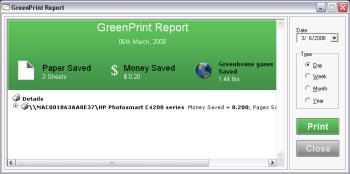
After printing my first Web page I have saved two sheets of paper,
20 cents, and 1.44 pounds of greenhouse gasses.
The bundle will be offered worldwide with every purchase of a Xerox solid ink device starting November 1st, 2007. The software is available in 14 languages and will include GreenPrint's standard warranty and support package. To access the GreenPrint download, customers will need to enter their Xerox serial number at www.printgreener.com/xerox. To learn more about this Xerox solid ink/GreenPrint offer, please visit: www.xerox.com/greenprint.
GreenPrint Technologies, LLC is the maker of GreenPrint Home and GreenPrint Enterprise software designed to reduce waste in home and office printing. The software eliminates wasteful pages before they are printed, incorporates a PDF writer to provide an alternative to printing, and provides easy options to save ink and toner. For more information please visit www.printgreener.com.
Xerox Corporation (NYSE:XRX) is the world's leading document management technology and services enterprise. A $16 billion company, Xerox provides the document industry's broadest portfolio of offerings. Digital systems include color and black-and-white printing and publishing systems, digital presses and "book factories," multifunction devices, laser and solid ink network printers, copiers and fax machines. For more information please visit www.xerox.com.
For Media Inquiries:
GreenPrint Technologies, LLC
Elise F Burke
PR Director
This email address is being protected from spambots. You need JavaScript enabled to view it.
(503) 459-7545




