- By Richard Meagher
- Business & Technology
 Print
Print So, rather than spending sleepless nights worrying about the Software Piracy Squad knocking down your door like mongrel hordes from a credit card commercial, there is actually a free and legal downloadable software application that can compete with many of the features found in MS Office. It is called OpenOffice it can be downloaded from the OpenOffice.org site - http://www.OpenOffice.org.
I recently downloaded and installed both the current stable release of OpenOffice Version 1.15 and the latest version which is Version 2.0, a beta version. The latter is not fully tested and certified and may have some bugs so it is not recommended for everyday use. I am writing this article using the text document editor in the stable version of OpenOffice. It is hard to believe that something free can actually be as good as a competing and more expensive product.
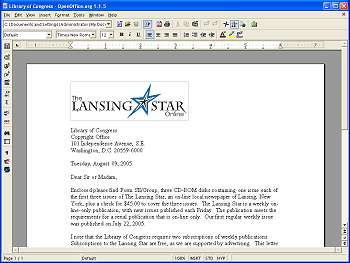
The word processor program
OpenOffice comes with everything that I normally use in Microsoft Office. It has a lot of the advanced features like macro recording and typing complex mathematical notations. The only difference I see is OpenOffice doesn't provide a lot of the clip art files and ready made templates that you can find in MS Office, but it gives you all the tools and perhaps more to create your own. If you are a wiz at using Microsoft Word and Excel, you will feel almost at home with OpenOffice. All the menu commands are right where you expect to find them with some differences in how they look and respond.
Earlier version of OpenOffice were a little clunkier and did not have as many nice features that we have been accustomed to in the Microsoft world. Now, OpenOffice has evolved and the new beta version continues to show many improvements over the current version. Installation is much easier and the user interface has improved. OpenOffice also comes with a presentation application that can produce very slick looking PowerPoint like slides with all of the animation and transition effects you would expect in a premium package that you actually have to pay for. It also has a separate drawing program that mimics many of MS Word's drawing tools.
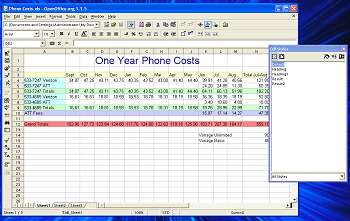
The spreadsheet program
If that isn't enough, OpenOffice has a database application that requires a database server like MySQL a free download from (http://www.MySQL.com). You can create your own database forms and applications much like the MS Access application found in the upscale MSOffice package .
One really important feature to using OpenOffice is that you can open all your documents created in MSOffice, edit them and save these documents back to the Microsoft format. Even the formatting and placement of graphics is preserved between both applications. Now you can use Microsoft Office at work and do your unfinished work using OpenOffice at home. OpenOffice can replace MSOffice for small business owners or home-based businesses. With spending being limited due to high energy costs and taxes, OpenOffice can be a relief for those who need the same power and features offered in the more expensive version but for a lot less.
How is it that a software package can be distributed freely and no one is getting paid for it? That's because it is an effort of many programmers who volunteer their time and pursue a hobby to exploit their programming prowess and learn from others. These are the real geeks and hackers you hear about. OpenOffice is one of thousands of projects run by programmers and developers who enjoy writing and sharing code with others. Many have full time careers or are students who want to learn more than what they can get in a classroom. The Internet has spawned many projects like OpenOffice that have begun to find their way into homes and businesses. A popular example of open source software is Linux, an operating system loosely based on Unix and is actually being deployed by many big businesses in finance and health care.
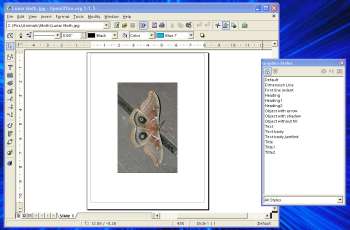
The graphics program
So, if you want to find out what a great deal this is you can download your own copy and, again, I repeat, it is free. The web site (http://www.OpenOffiice.org) comes with a lot of helpful information on installing the software and setting it up on your system. The files are packed in zip files (*.zip) which means you will either need a zip extractor which you can also download for free (try http://www.winzip.com/ ) or if you are using Windows XP, it comes with its own zip archive extractor. Once you extract the files, look for the file setup.exe, click on it, follow the instructions and it basically takes care of the rest.
OpenOffice is a great set of tools use. It is somewhat easy to set up and install for the casual user who never installed software – or usually has someone else do it for them. If you consider yourself advanced enough to know how to install and uninstall software without getting the blue screen of death in Windows, this would be a very easy application to work with. OpenOffice comes with a lot of support and helpful documentation, both on the website and within the application's help command. It can work with popular MS Office documents and best of all it is free. I give this package a 5-Star rating. After all – what do you have to lose?
----
v1i10




