- By Richard Meagher
- Business & Technology
 Print
Print However, I have been getting a few e-mails from Paypal warning me about fraudulent transactions by members using stolen credit cards when making online purchases. Chances are, you may have also. Here’s an example below.
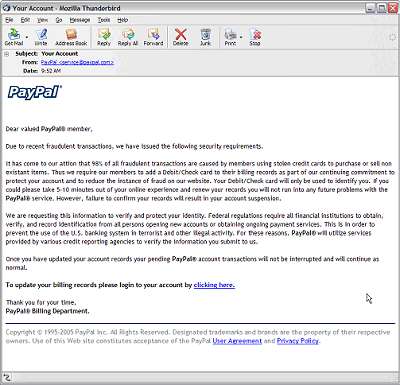
Most people would look at this and say – gee, we need to check this out. After all, it does look authentic and professionally done. Unfortunately, it is just another example of how scam artists can lure unsuspecting customers into the identity theft trap. Clicking on the link would take you to what appears to be a genuine Paypal site, but unless you know something about site addresses, you’d never know which one is genuine or not.
So how does one avoid falling into this scam? Basically all it takes is a little common sense. First rule is never link to the website from an e-mail message. If you take your mouse and just hover over the link, you can see the site’s web address in the bottom frame of your email window (Mozzilla Thunderbird) or in the little pop-up box next to the link (Microsoft Outlook). The example below is from Mozilla’s Thunderbird e-mail application.

The first example above shows the actual link you would be directed to if you click on it. If you do click on it, you will go to a site that looks like this one below. To the untrained eye, it looks and feels almost like the original. Yet, look closely at the site address and compare that to the real site address.
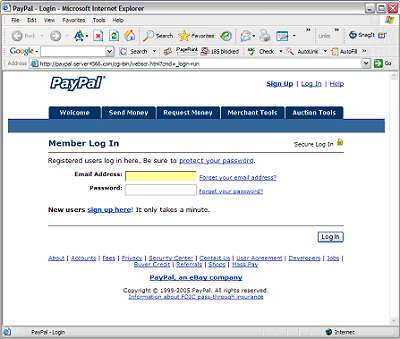
Notice that the real site has http://www.paypal.com. That is what I typed in the address field of my browser. When you use an email link to the site and see something that contains an internet IP number (e.g. http://145.345.1.663/paypal/login) or anything other than just the name of the merchant you are trying to link to, close your browser window and open it again, this time typing the address yourself.

----
v1i14




