- By Dan Veaner
- Business & Technology
 Print
Print  As a long time Windows user my Mac is still new to me in some ways, even after a year and a half. It seemed like my Mac friends were always eager to update their operating system when new versions came out, so I've been following the announcements about Snow Leopard, the latest greatest OS X. While there are no new dramatic features in Snow Leopard, the word is that it will speed things up, save disk space, and work more efficiently. My little MacBook has been a tad sluggish, so I decided that a $29 upgrade (vs. what Microsoft charges for OS upgrades) it would be worth a try.
As a long time Windows user my Mac is still new to me in some ways, even after a year and a half. It seemed like my Mac friends were always eager to update their operating system when new versions came out, so I've been following the announcements about Snow Leopard, the latest greatest OS X. While there are no new dramatic features in Snow Leopard, the word is that it will speed things up, save disk space, and work more efficiently. My little MacBook has been a tad sluggish, so I decided that a $29 upgrade (vs. what Microsoft charges for OS upgrades) it would be worth a try.I gulped and put the CD into my computer. A grey window came up with a big X symbol on it, and a progress bar that told me there was about 45 minutes left in the install. Aside from the fact that 45 minutes was slightly optimistic (the last minute of the installation took at least three minutes), things seemed to go smoothly. The installer rebooted, and my Mac seemed to work as it had before. I did have more available disk space than I remembered having, though I can't say precisely how much because I forgot to check before I upgraded.
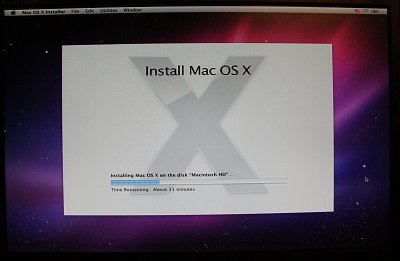
I did find a few incompatibilities. I had a couple of stacked folders in the dock that wouldn't work any more, so I deleted them and replaced them. The worst problem I had was with iTunes, but it was my own fault. I had already installed iTunes 9, and I assumed Snow Leopard came with that version. But when I tried to load Snow Leopard's version it refused to load because it said my music library was created with a newer version of the program. Since I had replaced what turned out to be the new with the old I had to download iTunes from the Apple Web site and reinstall it.
Another problem I experienced comes from my preference to organize my applications in separate sub-folders. Instead of putting all my applications in one folder as Apple wants me to do, I like to create folders in the Applications folder: Art Programs, Internet Programs, Video and Sound Programs, etc. After installing Snow Leopard a lot of the included applications were in the main folder. No problem -- I could just copy them into my sub folders. But it was a problem for many of them -- it claimed I didn't have permission, or something was in use that I didn't think was in use. I finally got most of them to go where I wanted them, but after my iTunes adventure I couldn't for the life of me get it to move where I wanted it.
I decided to try some of the improvements Apple claims for OSX. First I tried clicking and holding a dock icon. Sure enough, the application appeared in Expose. I also tried putting the mouse over an application in Expose and pressing the space bar. That application zoomed big. Moved the mouse over another app and the space bar made that one big. Those are cool, but minor conveniences. Still, one of the things that impresses me about OS X is that it values conveniences.
I had already tried Safari 4 under Leopard, so I have more experience of it than with Snow Leopard itself. It is better, no question, and the ability of the Mac version to use Xmarks ( a service that synchronizes your bookmarks among multiple browsers even when they are on different computers) has almost -- but not quite -- convinced me to use it for my primary browser instead of Firefox.
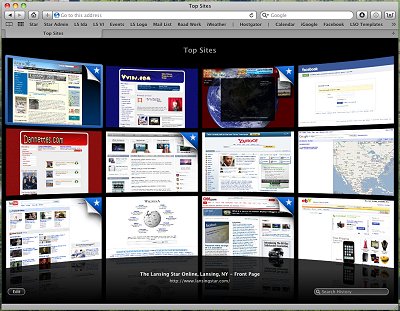
Top Sites
I haven't been convinced by Topsites --a page that graphically displays the sites you visit the most -- mainly because it doesn't seem to be correctly sensing the sites I visit the most. I finally played around with editing my top sites, but the feature isn't as worth it to me as the bookmarks toolbar.
New features in Quicktime include the ability to trim a video clip. The first time I tried 'saving as' my clip the program crashed, but the on the second try it did save the trimmed version as a separate file. That worked as advertised, but Apple's propensity for limiting its users to Apple's formats makes it of limited use in my opinion. Better to use more accomplished movie editing software. Still, it's OK for a quick and dirty trim.
Apple has made a big deal about built-in Microsoft Exchange support, something even Windows can't boast of. I don't use it, so I can't tell you how I like it.
It looks as if Apple broke Applescript in Snow Leopard. I use a simple script to open my newsgroup program to get it to open two newsgroups I follow. The 'open' command didn't work any more. Very annoying. But it turns out they changed the syntax of the command without incorporating any backward compatibility. Luckily they have a record feature in Applescript, so I could just record myself opening the two newsgroups. I shouldn't have had to do that.
Scrollable stacks is good, though, especially if you load up your folders like I do. And Icon View, which lets you scroll through multipage documents in Finder is a nice touch. I don't know if this is new to Snow Leopard, but I discovered you can select a document and press the space bar to see a quick zoomed view of it. I'll be using that a lot!
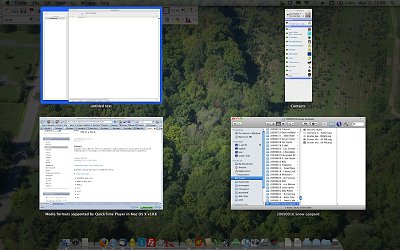
Three of these programs were stacked over each other. Expose sorts them out.
Going back to my main reason for trying this adventure -- speed and efficiency -- I have read reports of speed tests that cut a second or two off of program loads. Anecdotally that is hard to gauge, though I seem to be seeing the Color Wheel Of Endless Waiting a bit less when I switch from program to program. So I decided to try the ultimate test - Photoshop Elements.
All Adobe programs seem to load miserably slowly, but Photoshop on my PC works great once it has loaded. On my little Mac using Leopard not so well. After the Snow Leopard upgrade it still takes forever to load, but actually seemed usable. It did have trouble reading my network drive, even though Finder has no problem, so I couldn't load a big picture in for editing. I did manage to load two pictures into it, and it switched between them OK -- something that gave me a lot of trouble under Leopard.
That miserable color wheel seems to like to plague me whenever I switch from some program to my e-mail program (Thunderbird), and I have to wait -- sometimes several minutes -- before I can read my mail. It still happens, but the wait doesn't seem nearly as long. I don't know whether that is because I haven't done it enough, or because there has been an actual improvement.
Based on all of this I don't think upgrading is necessary. It could improve things a bit, but I have to wonder whether the measurable improvements are worth it when we really experience our computers subjectively. I can't say that performance or features are a whole lot different from a subjective viewpoint. But for $29 it may be worth trying Snow Leopard for yourself. My Mac is the low Mac on the totem pole, the least hardware-featured MacBook that was available a year and a half ago.
On a more powerful computer the differences might be more noticeable -- I don't know. My thought was that they would be more significant because my Mac isn't that beefy. However, if that color wheel shows up less, especially when I try to view my e-mail, it will have been worth the $29.
----
v5i37




