- By Dan Veaner
- Business & Technology
 Print
Print 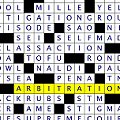 Crossdown has long been the standard in crossword puzzle software. Written by professional puzzle developer Sam Bellotto, Jr., the program is used to create crossword puzzles, to play them, and even to make versions you display on your Web site. Bellotto recently released version 7 of the program, and it doesn't disappoint.
Crossdown has long been the standard in crossword puzzle software. Written by professional puzzle developer Sam Bellotto, Jr., the program is used to create crossword puzzles, to play them, and even to make versions you display on your Web site. Bellotto recently released version 7 of the program, and it doesn't disappoint.The first thing you notice is that all the functions are contained within a single window, a departure from previous versions of the program. A simple menu is clearly labeled as to basic functions. Clicking on an item displays a button bar with the sub-menu items, making the functions so obvious that it isn't really necessary to read the help file.
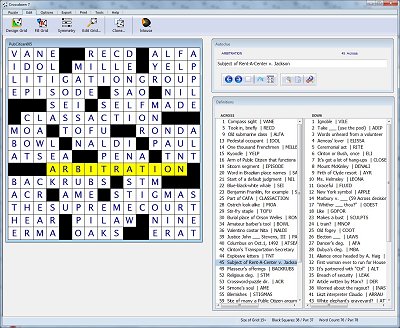
But if you do read the help file Bellotto offers knowledgeable advice on creating puzzles that conform to established rules that will make your puzzles appear as professional as the ones you see in newspapers and crossword puzzle books. The program can automatically create mirrors of the black blocks at the bottom of the puzzle as you enter them at the top. Entering words onto the grid couldn't be simpler. For an 'across' word right-click the first square where you want the word to begin. For 'down' words left click the first square. Then simply type the word. A button toggles between editing the grid and editing the words.
Bellotto provides other tools for constructing your puzzles including a Clue Bank application that comes well stocked with words and clues, and a scratchpad. A mailbot makes it easy to send puzzle files via e-mail, and you can attach your own dictionary and thesaurus to Crossdown. The Crossdown Librarian is used to sort your puzzles into crossword puzzle libraries. It's a simple way to keep track of all your puzzles as you build your collection.
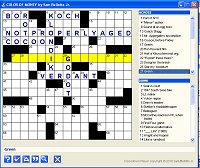 | 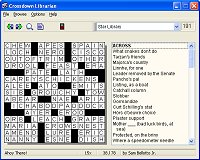 |
| Crossdown generates a standalone program for playing your puzzle (left). Keep track of your puzzles in the Crossdown Librarian. | |
Once you have constructed your puzzle the fun comes in making it available for people to play. Crossdown provides plenty of ways to export and print your puzzles, as well as two ways to play them interactively. Click 'Crossdown Player' and the program creates a self-standing executable Windows program version of your puzzle. The program comes complete with help, hint buttons that show a letter or a whole word, or even the entire solution. Export with the 'Web Files' version and you get the same interactive puzzle in a java aplet that can be played on your Web site.
There are multiple ways to export your puzzles for printing as well. Crossdown will export to metafiles, or EPS files that can be edited in programs such as Photoshop. You can save your puzzle to the Windows clipboard to be pasted into a drawing program or word processor such as Microsoft Word. You can create an RTF manuscript of your puzzle, or save it in a PDF file. Or you can simply print the puzzle on your printer.
If you are not as interested in creating puzzles as solving them, Bellotto also offers the Game Edition, which comes with 100 professionally crafted puzzles to play. And if you want to expand beyond crossword puzzles, Bellotto also offers Enigmacross, professional acrostics puzzle development software, and a full-featured cryptogram generator and game playing program called Quiptics.
Perhaps the highest praise you can give any content-creation software is that it provides you with quality tools you need, then steps out of the way and lets you be creative. That certainly applies to Crossdown, and the new version even moreso than previous versions. The program will have you turning out professional looking puzzles before you know it.
Editor's Note: The Lansing Star carries professional crossword puzzles on the Puzzles page in our Entertainment section each issue that is made with the Crossdown software package.
----
v6i18




