- By Dan Veaner
- Business & Technology
 Print
Print  Apple took some flack earlier this month for only releasing the iPhone 4S, rather than a rumored iPhone 5 that Apple fanatics hoped would be the latest, greatest iGadget. But iPhone (and iPod Touch and iPad) users were in for a treat Wednesday, when Apple released iOS 5, the operating system that makes iPhones and iPads do their magic. It was a free download from within the newest version of iTunes -- if you could connect to Apple's overtaxed servers.
Apple took some flack earlier this month for only releasing the iPhone 4S, rather than a rumored iPhone 5 that Apple fanatics hoped would be the latest, greatest iGadget. But iPhone (and iPod Touch and iPad) users were in for a treat Wednesday, when Apple released iOS 5, the operating system that makes iPhones and iPads do their magic. It was a free download from within the newest version of iTunes -- if you could connect to Apple's overtaxed servers.iOS 5 is a major upgrade to the operating system, and it included over 200 new features and changes to the system. But Apple didn't stop there. They released an upgrade to the Lion OS X operating system for Macs, a new iTunes, iCloud, and a plethora of app updates in a virtual avalanche of free upgrades. Applenistas were so intent on getting the new iOS that Apple's servers were jammed to the point that many simply got error messages when they tried to upgrade their iDevices.
But those who were patient finally got it to work, and were able to see the new features for themselves. I suppose the biggest thing that Apple is touting is iCloud integration. Cloud computing is an old concept that has become trendy over the past year or so. What it means is that you store your stuff on someone else's computer and you get access to it on all your devices, wherever you are in the world that has an Internet connection.
I am conflicted on that. I get how great 'access anywhere' can be, and I understand the attraction of backing up important data somewhere your computer isn't, in case your house burns down or office is victim to an earthquake. But I don't like the idea of my private stuff under the control of someone else. I did set up iCloud, and so far I'll give it a mixed review. On Thursday it was so busy that I couldn't log in for a while -- so much for my stuff being available any time, anywhere. If you are all about Apple integration and only using the cloud the way Apple prescribes, it will probably be a good option for you. But if you want it as a flexible additional storage or backup space, not so much. I like the way competitor Dropbox lets you access your storage space as a folder in Finder or Windows Explorer, just like any other storage space (your hard drive, a USB or network drive, etc.).
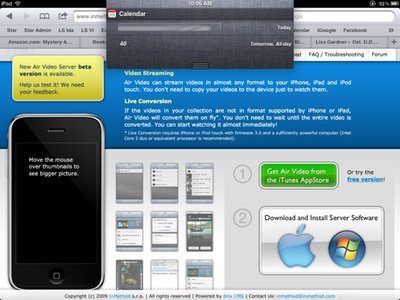 Safari now has tabbed browsing. Notification Center (shown at top) can be swiped down or up and out of the picture with a single stroke, so you no longer have to leave the app you are working in to see notifications from other apps.
Safari now has tabbed browsing. Notification Center (shown at top) can be swiped down or up and out of the picture with a single stroke, so you no longer have to leave the app you are working in to see notifications from other apps.My favorite new feature is the Notification Center. I don't use Push Notifications on my iPad, because it's a power drain on the battery. But I can't count the number of times I was working in one app or another and needed to check my calendar to make sure I wouldn't be late for an appointment. In the new iOS you swipe your finger down from the top of the screen, and all your notifications for the day pop down without leaving the app you are in. Notifications may come from your calendar, mail, or the new Messages and Reminders apps that also come with iOS5. I really only plan to use it with my calendar, but that kind of easy access is a big deal to me, and a big time saver.
I love the new Safari Web browser, because they implemented tabs. I thought the earlier version was so clunky that I had been using a third party browser app. But of all the bells and whistles in the other browser, the one I cared about the most was tabs, the ability to have multiple Web pages in the one browser window, all available at a single click (or touch on the iPad).
I also love the new iPod app, the one that you store and play your music in. It is a lot more focussed on the music. If anything they made it simpler in design, but it's easier now to see what you have and to access it. The buttons on the bottom are Playlists, Songs, Artists, Albums, and More, with Genres, Composers, Podcasts, and Audiobooks relegated to that More submenu. So you click More and then Podcasts to see your list of podcasts.
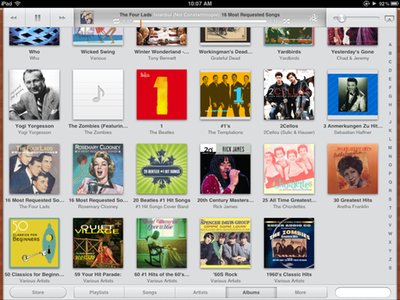 Simple and elegant, the focus is on the music in the iPod app.
Simple and elegant, the focus is on the music in the iPod app.I would much prefer an option to choose which four have their own always-visible buttons. I almost never use the Songs listing, preferring Albums first, and then Artists. I listen to Podcasts a lot. I would really like to be able to arrange those buttons according to how I use my iPad, not some scheme that Apple thinks we should all adapt our behavior to. But this is not a deal breaker -- I love the simplified design. I really love that the album art doesn't take over the screen when you start a song, though you can view it that way with a simple touch of the Album icon in the play bar at the top.
I mentioned the Reminders and iMessage apps. Reminders is what you would expect it to be: an app to handle things you want to remember. You can make iShopping lists and other reminders on it, and it interfaces with the Notification Center and interfaces with iCloud. iMessage seems to be a cross between instant messaging and texting, which are really just about the same thing if you think about it. The third new app is Newsstand, a kind of iBooks for magazines. None of these appeal to me at the moment, so I've taken them off my first icon screen. All day Wednesday the App Store had a popup trying to get you to download iBooks every time you went to the Featured Apps screen. I found that extremely annoying, especially since I prefer the Amazon reader and online store.
A lot has been made of Twitter integration with the new iOS. If you're a big tweeter I suppose that's nice, though most apps already had it built in. I'm not much of a tweeter, so it doesn't do me much good. And because I have an iPod 1, I have no built in camera, so the iOS enhancements for that don't help me.
In the past couple of days I've been finding the new features and deciding which ones really make my life better and which I could take or leave. there have been enhancements to Mail and Calendar, you can actually split the on-screen keyboard now if you'r into thumbing what you type, new multitasking gestures have been added, and video mirroring has been added to AirPlay, which allows you to stream audio and video to other devices (I do that with my music, streaming it to a little router plugged into my stereo -- it is very, very nice). And you can sync your iPhone or iPad over wifi now so you don't need that cord attached to your computer any more unless that's how you charge your iDevice.
But I think the most significant new feature is going to be PC Free, which cuts the cord between your device and your computer. On the day I bought my iPad I was in a big mall with some of the black belt shoppers from my family. Being a 'surgical strike' kind of shopper (am amateur is what the black belt shoopers would call me), I made a beeline for the Apple Store, and had my new iPad almost instantly. That meant I had to wait an hour or two for the real shoppers to finish.
I found a little cranny with a bench, and of course I took my iPad out of the box. But I couldn't do anything with it, because in order work the first time it needed to sync with a computer first. That was a very long couple of hours.
PC Free changes all that. There is really no need to sync, except to back up my iPad, and with iOS5 you can back up to iCloud, which the Apple myth says is safer than backing it up to a hard drive in your house or office. Now when I buy an album on my iPad I can also download it 'from the cloud' onto my desktop computer. The same for apps. So syncing has become an option, not a necessity.
I love that the umbilical cord has been cut. I have long felt that one of the few really bad iPad features was that you couldn't have one without a computer. If, as Apple claimed, pad computers were the next step in the evolution of personal computing, it was hard to understand why you couldn't have a pad without a computer. Now the iPad (and iPhone and iPod) have made that leap. I stopped using a laptop, especially for travel, when I got an iPad. I'm betting the laptop market is going to see a noticeable dip now that iPads can be independent.
That said, I will probably still sync from time to time. I have more than 5 gigabytes of media, and that's how much space is free on iCloud. It doesn't cost much to rent more space, but I am happy having my stuff on my own hard drive, at least at this point in time. If I ever go over to the cloud side, additional space currently costs two dollars ber gigabyte per year. You can get it in 10, 20, and 50 gigabyte chunks. To cheap old me, that's another subscription, but I have to admit it costs a lot less than cable TV!
iCloud's connection issues yesterday is a big problem. Even with a big surge of users glomming onto a new service you have to think that is the fewest they will ever have, not the most. Evidently a lot of people were locked out for several hours. They're going to need to fix it pronto if they want people to have confidence in storing their stuff there and streaming media without buffering. Not a good start.
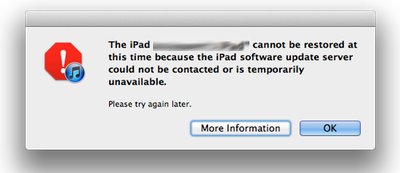 Don't let this error message (or varients of it) discourage you. Eventually you will be able to connect and get the free iOS 5 update
Don't let this error message (or varients of it) discourage you. Eventually you will be able to connect and get the free iOS 5 updateIf you are upgrading to iOS 5 on a Mac, update Lion first, then update iTunes, and then plug in your iPhone/ Pad/ Touch and try to update the operating system. If you have iTunes on a PC, update it first, and then your device. If you get an error message saying it can't restore a backup, or can't access Apple's servers -- it's the second one that's really what's happening. Just wait a while and try again. I tried five times on Wednesday, and it finally worked in the early evening. If you wait about a week you probably won't have any trouble at all. Once installed you go through a simple setup process, a couple of screens for setting up a few preferences and the way you want to connect, if any, to iCloud.
So was it worth all the upgrade attempts? So far yes. In the less than 24 hours between installing iOS 5 and writing this article, I have accessed Notification Center a dozen times from within at least a half dozen apps. If that were the only new feature it would have been worth it.
v7i40




