- By Dan Veaner
- Business & Technology
 Print
Print  Windows brought the Graphic User Interface to the masses. America Online made computers and the Internet understandable to the masses. While these things had been done before, and many would argue that they were done better by others, these things changed the face of computing because they were understood and used by the masses. Despite past pad computing duds, I think the iPad is going to be one of these major moments that change the face of computing.
Windows brought the Graphic User Interface to the masses. America Online made computers and the Internet understandable to the masses. While these things had been done before, and many would argue that they were done better by others, these things changed the face of computing because they were understood and used by the masses. Despite past pad computing duds, I think the iPad is going to be one of these major moments that change the face of computing.Here's why: we were sitting in my parents' living room the other day. You know those things you can almost remember, or things you'd like to know about someone you see inn the news? With a few finger swipes I was able to look them up without even pausing the conversation. We looked at my sister's vacation pictures on her facebook account. My mother, who doesn't use computers at all, was finger-swiping away, to browse through scores of photos. Last night I got home to find my son in our family room chatting online on the iPad. I can already see I'm going to have to wrestle him for the use of it.
I've been playing with an iPad for almost two weeks, and in my opinion it lives up to the hype. It is very easy to use, convenient, versatile, and fun. It will change the where and how of personal computing, and in business, too. For example Hyundai has already announced they will include an iPad with its high-end Equus. The owner's manual will ship on the iPad, and owners will use it to schedule maintenance appointments. There are a few aps in the iTunes Ap Store already that display security video feeds on the iPad, making mobile security monitoring possible. As a game changer the iPad isn't 100% there yet, but it's in the 90s. Even as a new product out of the box there are work-arounds to do the things you wish it could do but doesn't natively do.
At a pound and a half the iPad weighs a little more than I thought it would, but much less than a laptop. The screen resolution is stunningly clear, making it a great platform for watching hi resolution movies, reading books and other documents, as well as general computing. As for battery life, it exceeds Apple's claim of ten hours between recharges.
I can see the finger smears when the backlight is lit, and a cloth eyeglasses wipe works great to clean them off. The iPad uses the same connector as the iPod Touch and iPhone and can run the same applications, though those are the same size as the iPhone (you can make them full screen, but you the clarity of the resolution is noticeably degraded). Much better are new or updated aps that are optimized for the iPad.
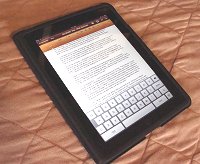
A picture of this review being typed in Pages
After trying a few book readers on my iPod Touch I had settled on the Amazon Kindle ap, buying e-books for the price of a paperback and reading them on the bright, crisp screen. I like the clarity, the ability to adjust text size to my waning eyesight, and being able to read in bed in the dark because of the iPod's back light, which I admit I also use as a flashlight as I wander around the house in the middle of the night.
I like the Kindle ap even better on the iPad, and Amazon has made a few improvements in the iPad version that I craved. Apple has introduced their own version, iBooks, which they have been touting as a major reason to use an iPad instead of a Kindle, Nook, or Sony Reader. I do like the iBooks reader slightly better than the Kindle ap, but the iBooks bookstore isn't really ready for Prime Time. Browsing for titles is limited, and when you click on a title many of them don't have descriptions yet. One cool feature is that you can download a sample of any book n the store and if you like what you have read, purchase the rest of the book (it remembers where you left off reading). The feature that really sold me on iBooks is the built-in dictionary -- you don't need to be connected by wifi to use it. I also like the two-page view in landscape mode that is exactly the same as reading a book. I think when the iBooks store is improved I will be likely to switch from Amazon, but not yet.
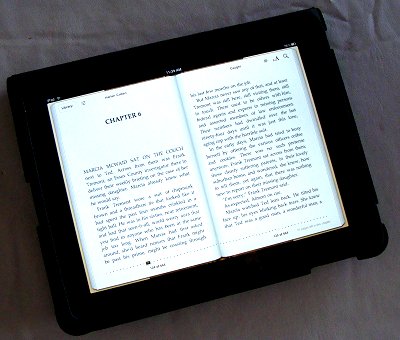
iBooks -- it looks like a book, reads like a book. It IS a book!
I have been trying a number of things that I just couldn't even bring myself to try on my iPod because the screen was so small. After watching a movie in which I couldn't recognize any of the characters because they were only an inch high, I swore off watching movies on the iPod. And I didn't even want to try email or anything that would require typing, because the keyboard was so small.
All that has changed. I will probably leave my computer at home next time I travel, because I can do most of what I have to do for work and play on the iPad. It turns out I like the e-mail ap, and with the help of an add-on ap called 'ReaddleDocs' I can easily see most mail attachments (and save the ones I want to keep). In fact, I can see them a LOT faster than I can when loading them on my Macbook. A great ap called FTPOnTheGo is a full featured file transfer program that I can edit Web sites with. It's built in editor makes fixing an online HTML or PHP file a snap.
Speed is another really remarkable part of the iPad experience. Of course flash memory is much faster than a mechanical hard drive. I use the 'Muppets Show Theme Song' measure of how fast computes do things. I can play the whole song once while my Macbook boots. Windows XP boots in the time it takes to play it four times. On the iPad I can't even play the first note!
Ok, I'm exaggerating -- I haven't musically timed the boot-up of the iPad. That's because I haven't actually turned it completely off once since I turned it on a week ago Monday. I put it in sleep mode, and unlike desktop and laptop computers, performance doesn't degrade as I use it over weeks and months. My Macbook performance begins to degrade before a day is up. I won't even try sleeping my PC any more -- it's too much hassle! If the iPad is like the iPod touch -- which I have only ever turned completely off twice over a couple of years -- I will never have to worry about 'please wait' - ing for it.
The absence of multi-tasking hasn't bothered me at all, because the aps load so quickly, remembering where they were when I last shut them down. Switching between them is the same as multi-tasking, except you can't see more than one on the screen at a time. Copy and paste work fine between aps, so you can call it multi-tasking if you want to as far as I'm concerned. Po-tae-toh, po-tah-toh.
Oddly the ap that took some getting used to was the iPod ap. The layout is different enough from the iPod Touch with play and volume controls on the top, and a side bar. The iPad layout is more like iTunes, and it is a bit easier to read. You would think it makes more sense to mirror the iTunes layout, but I really do love the layout on the Touch. That is just a matter of taste. The only real beef I have is when a song is just playing and the album cover art is displayed, there just isn't that much to fill up that beautiful screen with (and the album art doesn't seem to have enough definition). Listening quality on the built-in speaker is much better than I expected, though obviously headphones or an external speaker system produce the best quality.
Is it just hype and buzz that propelled the iPad out of the starting gate a week ago last Saturday? Well, sure, that's what Apple is good at. But I have to say that about 90% of it is true. So what is that 10% or so that I think the iPad has to go before we toss out our conventional computers?
First of all, the iPad is still dependent on having a PC or a Mac to hook up to. In fact it won't even run the first time unless you hook it up to iTunes for setup and syncing. How annoying was that, waiting on a bench in the mall while the rest of my family kept shopping?! But once you have synced I don't see any problems traveling with the iPad without access to a computer.
There are some issues with getting files off the device or printed, though most of the aps I tried have a way to email your work to yourself or others.
I have never thought Apple does file management as well as Microsoft, even in OSX. Getting files on and off the iPad is awkward using iTunes. It is a bit less awkward using add-on aps like ReaddleDocs, which is of those work-arounds I mentioned. But as well done as ReaddleDocs is, it only reads saved docs you upload to it's own storage space. You can't move Pages files to ReadleDocs, for example, or vice versa. And that isn't the ap developer's fault -- Apple insists that applications be written that way without providing any internal solution for sharing documents and content among aps. So there is some serious work to be done in file management.
The same goes for printing. There is no native printing on the iPad, so the only way to do it is to use a third party ap, if it supports your printer, or can find it to use. Again, this are work-around aps that makes printing possible under certain conditions. The one I think will actually work best for me hasn't been released for the iPad yet, and I don't want to buy the iPhone version only to buy it again for the iPad later. The makers of this ap do have a test ap that checks compatibility. Oddly my wireless Kodak printer is detected fine, but the ap can't print to it. However, if the ap prints through my Macbook to the same printer it works really well. So once the iPad version is released I will be able to print, but only if I am near my Macbook when it is turned on. In my opinion printing is so important that it really needs to be a native capability of the device.
 Finally what's this nonsense about not supporting Flash? Look at the photo on the right. Do you notice that the little page flip thing at the top of the Lansing Star is missing? That's because it is a little Flash application. That is a minor example, because many sites use Flash to display major, important content. Safari on the iPad is really quite a good browser, but without Flash support it is preventing users from seeing a large amount of Web content. I have read that Flash is technically too much of system resources hog, and accusations are flying that Apple is trying to force users to buy Web content on iTunes by blocking Flash content. Whatever the reason, get real Apple! Either this is the killer device that will change computing and Web viewing forever, or it isn't. Not supporting Flash is a really bad idea.
Finally what's this nonsense about not supporting Flash? Look at the photo on the right. Do you notice that the little page flip thing at the top of the Lansing Star is missing? That's because it is a little Flash application. That is a minor example, because many sites use Flash to display major, important content. Safari on the iPad is really quite a good browser, but without Flash support it is preventing users from seeing a large amount of Web content. I have read that Flash is technically too much of system resources hog, and accusations are flying that Apple is trying to force users to buy Web content on iTunes by blocking Flash content. Whatever the reason, get real Apple! Either this is the killer device that will change computing and Web viewing forever, or it isn't. Not supporting Flash is a really bad idea.One of the most heard criticisms of the iPad before it was released was that it doesn't do anything new, and that it is more for passively experiencing content and less for creating your own. I agree that at the moment creating content is much more able on a computer, but even in it's first week you could already get impressive drawing programs, studio recording aps, and a seriously good word processor for the iPad.
As for what it does: the iPad is a tool. A hammer is a pretty simple looking thing, but look at the amazing range of things you can build with it! People use tools the way they want to, not the way the toolmaker imagined they would. People are creative and will find amazing ways to be creative using this tool. Get your hands on an iPad and you probably won't want to let go of it. You'll find plenty of things to build with it, and really enjoy the mass of content available for it.
The bottom line is that the iPad is a remarkably usable device. It's just a pad with a few buttons on it. Yet the software has been so elegantly designed both visually and for usability that it takes your breath away. Apple has a winner on it's hands, and if future generations of the device solve the few usability issues like native printing and better file management I believe it will be the next major change to the face of computing. It ain't bad now. Actually it's pretty great.
----
i6v14




