- By Dan Veaner
- Business & Technology
 Print
Print  Kindle, Nook, Kobo, iBooks... the electronic book reader wars are on and you can see them in a book store near you. The latest to step into the fray is Borders, which is displaying three -- count 'em! - different book reader brands now and promising another one soon. I've developed a strong preference to read on an iPad for a number of reasons (I tried e-readers on an iPhone Touch -- an iPhone without the phone -- and liked that, too, but the larger iPad really makes e-reading great. One of the advantages of the iPad over proprietary e-readers is that you can try out the various reader apps on one device. I've tried four reader apps, and I was surprised at which one I ended up loving.
Kindle, Nook, Kobo, iBooks... the electronic book reader wars are on and you can see them in a book store near you. The latest to step into the fray is Borders, which is displaying three -- count 'em! - different book reader brands now and promising another one soon. I've developed a strong preference to read on an iPad for a number of reasons (I tried e-readers on an iPhone Touch -- an iPhone without the phone -- and liked that, too, but the larger iPad really makes e-reading great. One of the advantages of the iPad over proprietary e-readers is that you can try out the various reader apps on one device. I've tried four reader apps, and I was surprised at which one I ended up loving. One of the things I love about the iPad over dedicated e-readers is that there are no buttons. Any action like turning the page, changing type size, bookmarking is right on the same space you are reading on. So you are not distracted from what you are reading -- it's all right there. All the readers share this advantage on the iPad, but the way they each use it can be very different. And while your high school English teacher always told you to have a dictionary by your side when you read, I admit I never did. Now the dictionary is built into my books and I use it all the time.
I've tried iBooks, Kindle, Nook, and Kobo (which has been embraced by Borders) on the iPad. I thought I was going to prefer iBooks, Apple's own reader designed especially for the iPad. At first glance it had everything. A 3-D rendering of a book shelf holding the books you bought. In landscape mode it shows two pages at a time. It has highlighting and notes, and a really nicely implemented dictionary that pops up in a 'help' balloon that is attractive and really informative.
A word about dictionaries. Three of the four apps in this review have built-in dictionaries. That distinguishes them from online dictionary lookups, which they can also do if they don't have a word you want to look up, or if you want to look up more definitions. Originally some of them had online lookups only, which required a wifi or 3G connection, and took you to a browser screen outside of your book which was very distracting when all you wanted to do was know what a word meant so you could keep reading. So the best case is a comprehensive built-in dictionary.
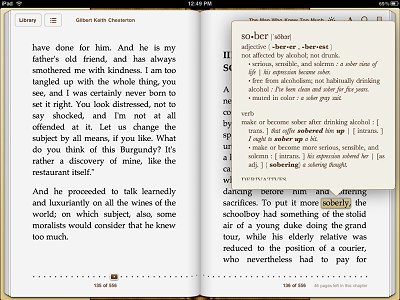 iBooks -- the reader is fabulous, but book shelf management and the online store are a mess
iBooks -- the reader is fabulous, but book shelf management and the online store are a messThe problem with the iBooks reader is the iBooks book store. Perhaps modeling it on iTunes wasn't such a good idea. I actually love iTunes, using it's great search engine to find all kinds of artists, and trying out music before buying. I don't know why, but that heavily search-dependent model doesn't work for me on the iBooks store. It feels hard to find books, the information provided is not much (if at all in some cases), and it doesn't have the same customer reviewer weight that Amazon's store has. On top of that iBooks doesn't get new books as fast as Amazon, at least not the ones I have been interested in.
I also don't like the way it deals with books you have already read. You need to sync with iTunes on a computer, which wouldn't be so bad, but iTunes doesn't seem to know that you have taken a book off your iPad. So it puts it back on unless you specifically uncheck it on your computer. In effect you are double-managing your book shelf, which I find annoying.
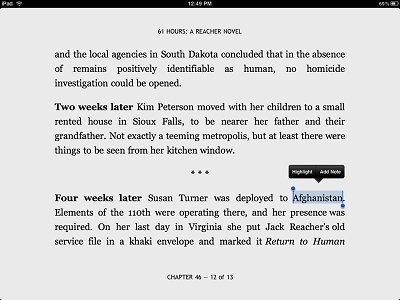
I tried the Kobo app, because iBooks didn't have a Lee Child novel I wanted to read, Amazon was charging four dollars more, and the Barnes and Noble reader was just plain lame (several revisions ago) at that time. It is fine as a basic reader, but doesn't have the bells and whistles such as a dictionary. Kobo has its own Web store, and you purchase online. It struck me as a very stripped down Amazon, and the reader is the same -- usable, but no bells and whistles.
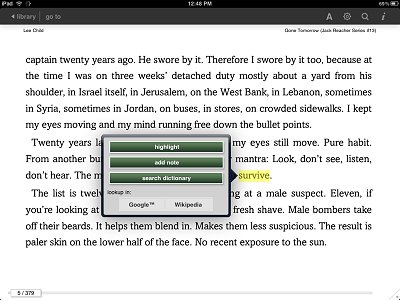 Nook -- not as well implemented as Kindle and iBooks, and the dictionary doesn't know the hard words
Nook -- not as well implemented as Kindle and iBooks, and the dictionary doesn't know the hard wordsI originally thought I would like the Barnes and Noble Nook app, but it is way behind the iBooks reader in features and usability. The way it loads a book seems to take much longer than any of the other readers. Since one of the great things about the iPad is not waiting for things to load, this seems counterintuitive on the device. Recently they added a dictionary, but even though it has been as prettily implemented as the iBooks dictionary it doesn't seem to be a very good one. About half the words I looked up weren't in it.
The Amazon Web store has always seemed to me to be the best. While Amazon has had its ups and downs, I have generally liked it for purchasing online. I'm not sure why, but it seems to me much easier to navigate than the iBooks store, and to find things. I like 'one click' shopping, and the way you can serve your e-books to different devices you own that know where you stopped reading no matter which device you are using so you don't have to find your place on each gadget.
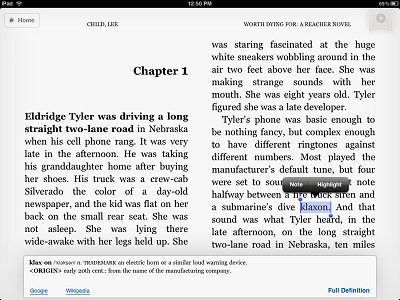 Kindle -- if this e-reader doesn't have a feature wait a few weeks and the next update is likely to have it, smartly designed and imminently usable
Kindle -- if this e-reader doesn't have a feature wait a few weeks and the next update is likely to have it, smartly designed and imminently usableAmazon has astonished me with its fiercely competitive approach to their Kindle for iPad app. As I was falling in love with features in the iBooks reader I began to notice them appearing in new revisions of the Kindle app. The dictionary is one example. I am not certain how it works, but they provide both an in-reader dictionary and a separate special edition of the New Oxford Dictionary. In the Kindle App you touch a word and without any other action the definition appears at the bottom of the screen. It is not as pretty as in iBooks, but it is easily as comprehensive. The standalone dictionary sits on your electronic shelf for those times when you are not reading a book, but want to look up a word. Searching for words is nicely implemented with a brief definition appearing in the search window, and the full definition in the book itself.
Another thing I loved in iBooks was its ability to show two pages at once, like a real book. Again, it is not as pretty, but in the latest update Amazon included a two column option for landscape mode reading, and did Apple one better by making it optional.
The other thing is book shelf management. Normally I don't like trusting Web sites to have my stuff on them, but Amazon has done this so well that I am cautiously converted. After reading a book you can archive it. That means it doesn't show on your bookshelf, but it is still in your Amazon account from which you can re-download it at any time. That also means that you can read a book a year later on some other device or the same one -- Amazon doesn't care as long as you have a Kindle app set up on whatever device you are reading -- or an actual Kindle. They have made archiving and un-archiving my books so simple and convenient that I have taken to archiving all the books I have read already so my electronic bookshelf doesn't get too crowded, making it harder to find books.
The only thing that I think iBooks does a lot better than Amazon is book samples. You can download a few sample chapters from Amazon, but not for all books. In iBooks you download the sample, and on the last page is a 'buy' button. if you want to buy it you click the button and the full book replaces the sample, reopening to the page where you left off. Very slick. But I have to admit that when I'm not sure whether I want to buy a book or not I have checked out the sample in iBooks, then purchased it on Amazon.
All the e-readers have ways to change the size of the font. Some let you change the font itself. There are also settings for the amount of backlight, finding your bookmarks, table of contents handling, and so on. Kindle, iBooks, and Nook have nifty search features. In fact this was a big selling point for iBooks when the iPad was first released. In my case I've used it zero times in any of the readers except to test the feature when it was new. But I tend to read fiction in these readers. If I was reading a how-to book I imagine I would use it a lot. How these things are implemented differes among the apps. iBooks and Kindle have the best implementation. iBooks wins on 'pretty.'
So the overall winner is... Kindle for iPad. The combination of an amazing online store and a reader that gets tangibly better every time they update it -- and updates are not infrequent -- makes it convenient, easy to use, easy to maintain your collection, easy to look up words without losing my place or train of thought in the book. Easy, easy, easy. And usable. All in all, the best in show (for now).
----
v6i41




