- By -Staff
- Business & Technology
 Print
Print  The buzz word in modern computing is 'cloud', where you store all your stuff on a big computer out there someplace and you can access it from anywhere over the Internet on any device. Dropbox is one of the more popular cloud services, and Apple, Google and Amazon all have clouds. I like the concept, but I am uncomfortable with the idea with putting my stuff on someone else's computer. How do I know they are going to keep their cloud running forever so I will always have my stuff? How do I know my stuff isn't being accessed by someone with access to their stuff? Yeah, it's paranoid, but I really don't want my stuff on their stuff.
The buzz word in modern computing is 'cloud', where you store all your stuff on a big computer out there someplace and you can access it from anywhere over the Internet on any device. Dropbox is one of the more popular cloud services, and Apple, Google and Amazon all have clouds. I like the concept, but I am uncomfortable with the idea with putting my stuff on someone else's computer. How do I know they are going to keep their cloud running forever so I will always have my stuff? How do I know my stuff isn't being accessed by someone with access to their stuff? Yeah, it's paranoid, but I really don't want my stuff on their stuff.But what if you could put your stuff on your own cloud drive and access it on any device from the Internet? You would have the absolute confidence that you are the only one who has your stuff, no annual fees, plus the convenience of cloud computing. A few weeks ago I got a Buffalo CloudStor, and it does all that and more.
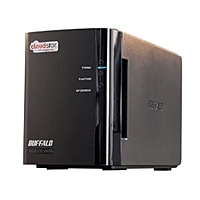 Buffalo Technology CloudStor 2-Bay 2 TB (1 x 2 TB) Gigabit Ethernet Network StorageSetting up my cloud was almost too easy. I plugged the included ethernet cable into my router. I plugged the power cord into the wall. I activated my Cloudstor on a free account on the Web. That was it.
Buffalo Technology CloudStor 2-Bay 2 TB (1 x 2 TB) Gigabit Ethernet Network StorageSetting up my cloud was almost too easy. I plugged the included ethernet cable into my router. I plugged the power cord into the wall. I activated my Cloudstor on a free account on the Web. That was it.The CloudStor comes with a backup program that also sets it up so it appears as a drive in Windows Explorer or Mac Finder. The cool thing is that it will appear no matter where you are as long as you have wifi. That means you can access the files on the CloudStor from anywhere as if you were at home. It's like having a USB drive plugged into your computer wherever you are without the USB drive physically being there. It actually works well.
We're having a little trouble getting the CloudStor to show up in Windows Explorer or Finder with the other drives. I worked around that by using shortcuts to folders on the CloudStor that I can click to force the computer to find it. Once I click it appears after a momentary delay. After that it works like any external drive.
There are also Pogoplug apps for iPhone and iPad and Android devices that give you anywhere-access to the clouds on your cloud. You can view your pictures, or stream music and videos from your CloudStor. You can also get a Web link for a particular file or folder and send it to a friend. This allows them to listen to a song or view a picture or a gallery of pictures in their Web browser without seeing the rest of your drive. In the week and a half I've been playing with this thing I have already shared a couple of galleries of my pictures with a few people, who can see them in a slide show and download the ones they like.
Pogoplug is a cloud service like the others -- you get five gigabytes free and can pay for more storage. But you can also attach your own devices to your account at no charge and forever, and that is what enables the CloudStor to work as a cloud device. The interface is simple -- I am hoping they will come up with more features as time goes on, but the basic features they have now are simple and slick.
 Send a friend or colleague a link to a picture folder and they automatically get a slide show from which they can download the pictures they like, or just view them in their Web browser. If you are into sharing you can even do that on Facebook or Twitter.
Send a friend or colleague a link to a picture folder and they automatically get a slide show from which they can download the pictures they like, or just view them in their Web browser. If you are into sharing you can even do that on Facebook or Twitter.I decided to back up my iTunes library onto my CloudStor, and this morning I tried streaming a song or two in my browser. I logged into my Pogoplug account and sent myself a link to a folder containing some Aerosmith songs. I loaded the link in my Web browser, and after a moment Stephen Tyler's sweet screeching 'Dream On' was streaming into my office. It worked seamlessly without that annoying buffering that sometimes happens when you watch a YouTube video faster than it is downloading. I have only tried a couple of songs, but so far, really good.
The model I got gives me two terabytes (TB) (that's approximately two thousand gigabytes) of storage. To put this in perspective, most of the commercial clouds give you five gigabytes of storage for free, and charge an annual fee for additional storage. The Cloudstor came with one 2TB drive, but also has a slot for a second drive that can be set up one of two ways: if you have the biggest music collection on the planet you can use the second drive to expand the size of your personal cloud. Or you can set up the drives as a RAID (Redundant Array of Independent Disks), which automatically mirrors the first drive to the second. If the first drive fails the device automatically uses the mirror drive and when you replace the bad drive with a new one it automatically mirrors the second one. Confused? Really it's simple. You set it up once and forget about it. And you don't lose your stuff.
The case feels a little flimsy, but since all it has to do is sit on a shelf, I don't see that as a problem. I liked the idea of mirroring, so I bought a second 2TB drive. Installing it was easy. I opened the front panel, slid the drive into the slot, and closed the front panel. Then I logged into the browser-based control panel and checked a box to make it act as a RAID array. By this time I had all our pictures since 2003 on the CloudStor, so it took a few days for the mirroring to complete. But the device just did it. I didn't have to do anything.
 I sent myself a link to an Aerosmith album and could instantly stream it in my Web browser.
I sent myself a link to an Aerosmith album and could instantly stream it in my Web browser.The advantage of using a commercial cloud service is that if your house or office burns down all your stuff is safe at a different location. If you're using a CloudStor you're going to want to grab your family, your pets, and your CloudStor as you run out of the burning building. Aside from that I am enjoying all the benefits of a cloud with the confidence that my stuff is on my stuff, not someone else's stuff.
For about $200, give or take (I found it for about $160 two weeks ago -- prices seem to fluctuate) it gives me and my family a ton of storage, the advantage of accessing our files anywhere, and the ability to securely share specific items with friends when we want to. That is going to pay for itself in less than two years. Take iCloud, for example. You get 5GB free, then pay $100 per year for 50GB of additional storage. That is typical of most cloud services. So for about twice the cost of a year on iCloud I get about 36 times more storage space with no annual fees.
And my stuff isn't on someone else's stuff.
v8i16




