- By Dan Veaner
- Business & Technology
 Print
Print  Last October I reviewed four or five e-reader apps for the iPad and decided the Amazon Kindle reader app was the best. It was a close race, because the iBooks reader is very good, but the iBooks store was terrible compared to Amazon's. This summer Apple changed the rules in their app store, demanding 30% of all sales made from within apps, and on July 11th Amazon removed the Amazon Store button from their iPad Kindle app.
Last October I reviewed four or five e-reader apps for the iPad and decided the Amazon Kindle reader app was the best. It was a close race, because the iBooks reader is very good, but the iBooks store was terrible compared to Amazon's. This summer Apple changed the rules in their app store, demanding 30% of all sales made from within apps, and on July 11th Amazon removed the Amazon Store button from their iPad Kindle app.This week Amazon quietly launched a Kindle reader for a new platform: the World Wide Web. And the company made sure that this reader, accessible from selected Web browsers (Google Chrome, Apple Safari and Mobile Safari -- Amazon says other browsers will be supported soon), is optimized for... you guessed it... the iPad. Because it is a Web-based app and not downloadable from the App Store, the Kindle Cloud Reader brings back the Amazon Store button, only weeks after Apple forced Amazon to remove it from the native iPad app. To add insult to injury, they optimized the 'Kindle Cloud' version of the app that runs on iPad's Safari browser for the iPad. In other words, the Amazon store on the iPad is an even better experience for readers than it was when the iPad app could have a store button. More or less leaving the iBooks store in the dust for usability and shopping experience.
I tried Kindle Cloud this morning to see if I would want to switch to it on my iPad. Because I really love the iPad app version, I figured the Web-based reader wouldn't be as good. In some ways I was right, but version 1 of this reader is a lot better than I expected.
I'll cut to the chase. Kindle Cloud doesn't have the built-in dictionary that the iPad Kindle app has, and I like that feature a lot. I touch a word and its definition pops onto the screen immediately. Very handy, and something I use a lot.
The other things it can't do are search your book, show page turn as animations that look like a page turning, and access Kindle subscriptions. Of those, I have only used Search twice in more than a year, and I don't care about animated page turns, nor do I subscribe to things. So the missing dictionary is the only down-side for me.
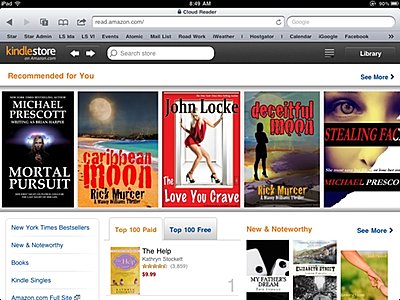 The Amazon Store is optimized for the iPad. At first glance I like it better than the regular Web store. And it's a LOT better than the iBooks store.
The Amazon Store is optimized for the iPad. At first glance I like it better than the regular Web store. And it's a LOT better than the iBooks store.Turning pages is as simple as on the native Kindle app. Just touch the right or left side of the screen to turn the page forward or backward. You can adjust font size, change the background color... all of it. And, like all versions of Kindle, it syncs to your other versions of the reader so if you were reading page 57 on a Kindle you will be taken to page 57 on the iPad, or the Web, or your PC or Mac.
What if you have no wifi or 3G connection? No problem. Just like the Kindle apps on all devices, the Web reader downloads the book you are reading so you can read it offline. I turned off wifi on my iPad to test that and it works. Very slick -- a Web app that doesn't always need the Web.
 The Kindle Stor button is back! That's where it was in the iPad app -- it reclaims its place in the cloud version.Removing the Amazon Store button from the iPad app is an inconvenience to readers, but not a terrible one. You can load up Amazon.com in Mobile Safari, make your purchases and then go to the app, which down;loads them instantly, ready for reading. So it's a few more clicks, vs. the button in iBooks that takes you directly to the iBooks significantly less-good store. As long as I can still read Kindle e-books on my iPad I don't mind this very much, and I still think the Kindle app is the best of the lot, including Kindle Cloud.
The Kindle Stor button is back! That's where it was in the iPad app -- it reclaims its place in the cloud version.Removing the Amazon Store button from the iPad app is an inconvenience to readers, but not a terrible one. You can load up Amazon.com in Mobile Safari, make your purchases and then go to the app, which down;loads them instantly, ready for reading. So it's a few more clicks, vs. the button in iBooks that takes you directly to the iBooks significantly less-good store. As long as I can still read Kindle e-books on my iPad I don't mind this very much, and I still think the Kindle app is the best of the lot, including Kindle Cloud.But one of the things that really impressed me about the iPad version of Kindle was how aggressive Amazon has been in upgrading its features to match those of the iBooks reader. My guess is that they will be equally aggressive in developing new features for Kindle Cloud, and it won't be long before there is no discernable difference between that and the iPad version, except for that missing store button in the iPad app.
It just goes to show how significant 30% of sales can be, especially e-book sales. Obviously it was powerful motivation to come up with a new product that elegantly and effectively bypasses what some are calling Apple's greed and others are hinting may be an anti-trust issue. Apple should watch out -- remember what happened to Microsoft when they made Internet Explorer part of Windows? They didn't win that one.
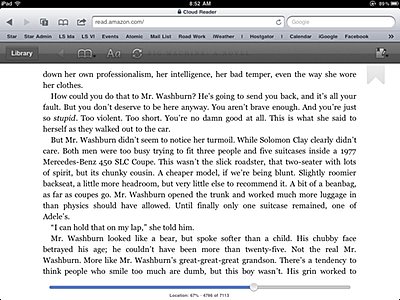 The actual books are much the same as in the iPad app, except there is no page animation and no dictionary.
The actual books are much the same as in the iPad app, except there is no page animation and no dictionary.Amazon hasn't made a big deal -- yet -- about their Web version of Kindle, but they certainly have a leg up on the concept. Kindle was based on cloud computing long before 'cloud converting' became the 'it' technology in geeking circles. The books you buy are stored in your Amazon account online (the so-called 'cloud'), and you download the ones you are currently reading to your device. Then you can take them off your device, but they are in the Amazon cloud from which you can download them to any device your account is set up with at any time.
So it was probably a matter of time before a Web version of Kindle appeared. The timing suggests that Apple accelerated Amazon's timetable. And while it doesn't work on all browsers or the iPhone yet, it certainly will soon. Rival e-reader Kobo announced a Web reader as soon as Apple changed the rules, and the other major players are certain to follow. But Amazon simply launched theirs, and it is good. Very, very good.
v7i31




