- By Dan Veaner
- Business & Technology
 Print
Print  A few years ago cloud computing was for corporations, but in recent years it has become an important part of personal computing. I was profoundly uncomfortable about it on two counts: First, our lives seem to be moving from a purchase model to a subscription model. Subscription computing is more expensive because you never stop paying. Call me old fashioned: I like to buy something once and own it. The second point is that I simply didn't trust my stuff on some company's hard drive. Security is hard enough when you have your stuff on your local hard drive, but when you are uploading and downloading it to and from some data center located God knows where... well it gives me the heebie jeebies.
A few years ago cloud computing was for corporations, but in recent years it has become an important part of personal computing. I was profoundly uncomfortable about it on two counts: First, our lives seem to be moving from a purchase model to a subscription model. Subscription computing is more expensive because you never stop paying. Call me old fashioned: I like to buy something once and own it. The second point is that I simply didn't trust my stuff on some company's hard drive. Security is hard enough when you have your stuff on your local hard drive, but when you are uploading and downloading it to and from some data center located God knows where... well it gives me the heebie jeebies.Almost a year ago I reviewed the Buffalo Cloudstor product. This is a hard drive that can sit on your shelf, but is securely accessible from any device. I liked the concept for a number of practical reasons. For instance, I take a lot of pictures when I cover events for the Lansing Star, and sometimes the subjects of those pictures want to look at them. With the CloudStor I can provide them with a special Web address that securely accesses my drive and displays a slide show of a single picture (or sound or video file), or a slideshow. If I set it to allow them to download the pictures they can help themselves. It is convenient and easy.
In theory. After using the device for a year I find it very slow, and I can't always access my pictures fast enough for the thing to be practical. So I tend to work with current pictures on my computer's internal hard drive, then move them to the CloudStor for storage when I am done with them. That ability to give links to other people is terrific, and there are other benefits. If I know how to set it up and have the right password I can hook any computer, anywhere on the Internet to my cloud drive. It's handy for my kids at college if they want access to the family snapshots.
But I still keep sensitive information on local drives that are not accessed on the cloud. Why tempt fate?
I've looked at clouds from both sides now, from win and lose and still, somehow I have come to rely on them in some significant ways (apologies to Joni Mitchell). Aside from my personal cloud, I use two others: Apple's iCloud and DropBox, both of which offer the first 5GB of storage for free.
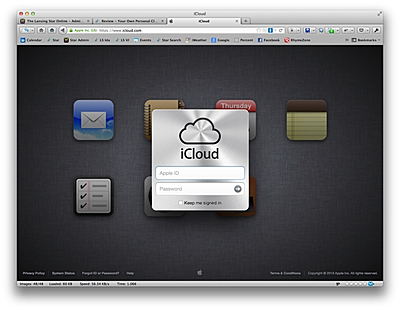 iCloud is great for packaged uses that Apple thinks you should want like synching your calendar or address book
iCloud is great for packaged uses that Apple thinks you should want like synching your calendar or address bookI find iCloud very limited but extremely handy if you happen to do what Apple thinks you should want to do. By using the cloud for my calendar, address book, and notes I can add information on my phone or iPad, and it instantly shows on the other, plus on my computer. Yeah, it's geeky of me, but I'm still thrilled when I enter an event on my phone calendar and it instantly shows up on my computer calendar. And how cool was it when I had to warranty replace my phone and my address book with all my phone numbers instantly showed up on the new device while I was still at the counter at the store! On top of that I can log into iCloud on any Web browser I can access my information on any device that is connected to the Internet, anywhere. iCloud can even find my phone if it is lost or stolen.
But iCloud stinks for just storing stuff. Sometimes I just want a folder on a drive to put things in. iCloud doesn't give you that kind of access to your space. So I use Dropbox for that.
Specifically, I take notes at stories I cover on my iPad using a text editor called Nebulous Notes. You can store your documents on your iPad (or iPhone or iPod Touch), and you can also save them into your Dropbox account. When I get back to my office Dropbox is just another folder in the Mac Finder or Windows Explorer. My notes are there waiting for me to load them into an editor on my computer. It's very handy. And when I am done I move the notes to a local network drive for storage, freeing up the space in my DropBox account.
The bottom line is that I have mellowed on the issue of putting my stuff on someone else's stuff... but I am careful about what stuff I choose to put there. You're not going to find a copy of my tax return on Dropbox. Ever. If you hack into my Dropbox account you may find raw notes on the town sewer project, or a school board meeting. But that's about it, and honestly it wouldn't be worth the effort. The stuff in my Dropbox simply isn't cool.
But the stuff in another app I like is definitely cool, or I think it is. I often run across tech articles that have helpful hints for making computing easier, or background information for something I am writing, or just something fun. I used to email them to myself, but that was cumbersome, and filled up my mailbox with stuff I didn't really want there. So I signed up for a free Pocket account, and downloaded the apps on my computer and phone. A number of programs and phone apps have 'Save To Pocket' built in, making it even easier to save articles you come across. Handy browser plug-ins provide the same functionality.
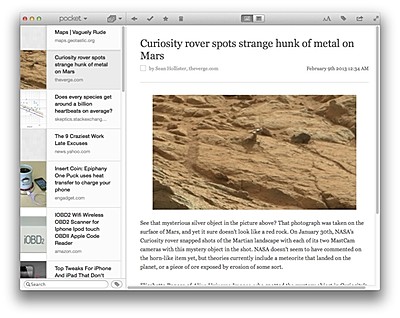 Save interesting articles to read later in Pocket
Save interesting articles to read later in PocketWhile not strictly a cloud, Pocket is a Web based service that uses the cloud concept for storing Web pages you want to read later. You can then find them in a computer program, an app on your phone or pad, or just in a Web browser. Once you save an article into your Pocket, it is automatically available on any device connected to the Internet.
So I am still not sold on cloud computing as the be-all, end-all computing experience. Local computing is certainly faster, and if not actually more secure, it sure FEELS more secure. But for people with multiple devices or groups that need access to their stuff wherever they are, it can be very handy. So I happily use clouds in moderation now, with an underlying layer of paranoia.
v9i6




